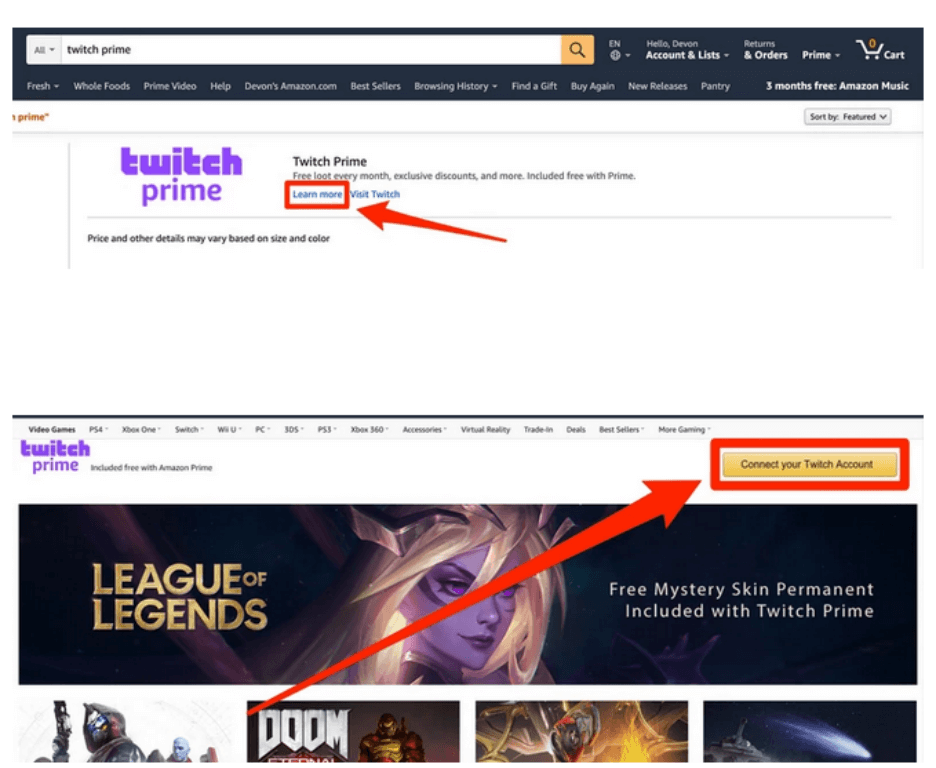Twitch Prime gives streamers added features to add more fun to gaming, streaming, and other activities. But in some cases, subscribers might be unable to sub with Twitch Prime.
Several reasons might make it quite hard to subscribe with Twitch Prime. Ineligibility, unprocessed payments, and unclaimed subscriptions could make Twitch Prime inaccessible to users.
In this article, you’ll get more information on why it may be difficult to sub Twitch Prime and other relevant details. Following the steps in this guide also makes it easy to subscribe to Twitch Prime across devices.
Table of Contents
Why Can’t I Sub with Twitch Prime?
Unsupported location
Some locations don’t have access to Twitch Prime. Users resident in an unsupported country might find it hard to subscribe with Twitch Prime.
Missing sub button
In some cases, streamers that are not yet partners or affiliates with Twitch will not have a sub button on their channel. Certain requirements must be met before streamers get a Subscribe button on their page.
If a particular streamer isn’t qualified to receive profits from streams, you won’t be able to subscribe to their channel.
How to Sub with Twitch Prime
Step 1: Open Twitch
Visit twitch.tv on your browser and proceed to click the ‘Try Prime’ link.
Step 2: Activate Twitch Prime
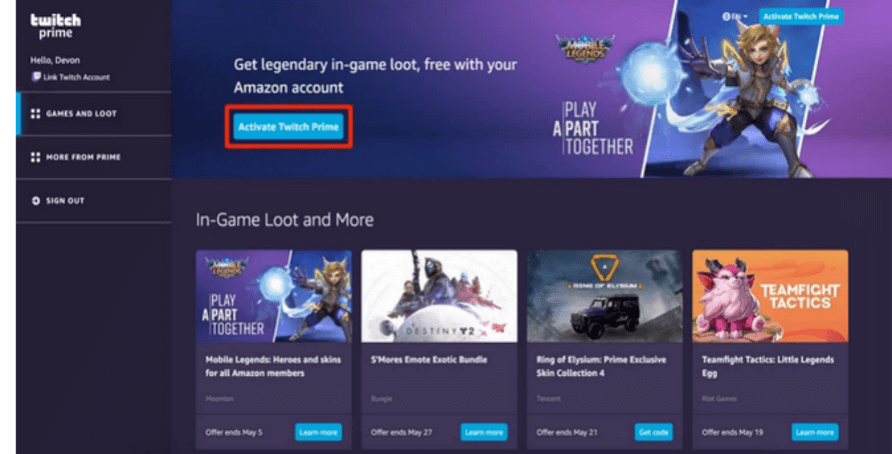
Step 3: Visit a streamer’s channel
Use the search bar provided to search the name of your preferred streamer. You can get access to the streamer’s page and find the Subscribe button.
Step 4: Click Start Your Trial
After clicking Start Your Trial, you get access to one-month free subscription to a streamer’s channel.
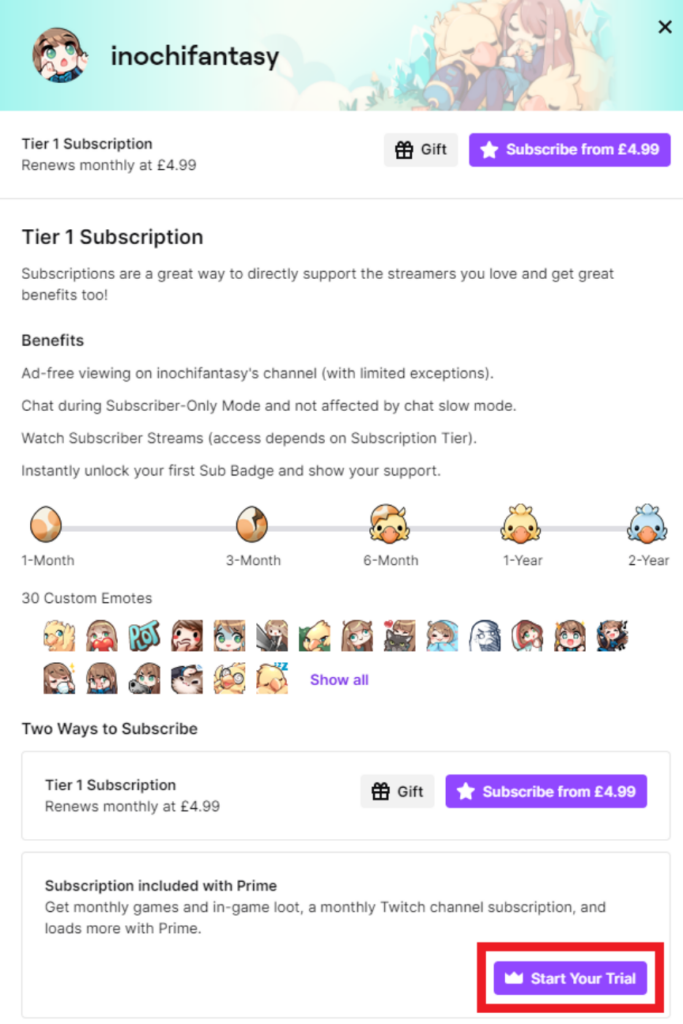
How to Claim Twitch Prime Sub
Twitch users can claim the Twitch Prime sub on their dashboard by clicking the ‘Try Prime’ link. Clicking the trial link provides users with 30 days of free access to premium content from Twitch.
How Much is 100 Subs on Twitch Prime?
100 Twitch subs are usually worth $250 at a rate of $2.5 per subscriber. Popular streamers could make around $500 – $1450 per 100 subscribers.
Streamers can make more profits on Twitch apart from commissions generated from channel subs. Twitch users who want to gift subs can make money for streamers at a per 100 subscriber rate too.
Twitch’s currency (Bit) is worth $0.01 per bit. Regular streamers can get up to $1 per 100 Bits gifted by their channel viewers.
Gifted subs also generate profits for Twitch streamers per 100 subscribers. Tier 1 gifted subs usually cost $5, while 100 gifted subs are available for $499. Tier 2 and Tier 3 subs cost much more and provide streamers more profits.
In general, Twitch partners will get 50% worth of every 100 subscriptions to their channel. Profits from 100 subscribers could be $249, $499, or $1249 based on the value of subscriptions per month.
How to Link Amazon Prime Sub to Twitch Prime
First way to link Amazon Prime to Twitch Prime: Through Twitch Prime
Step 1: Sign up/log into your Amazon account
New users without an Amazon account must sign up for one at https://amazon.com. After signing up, log into your account and register for Amazon Prime.
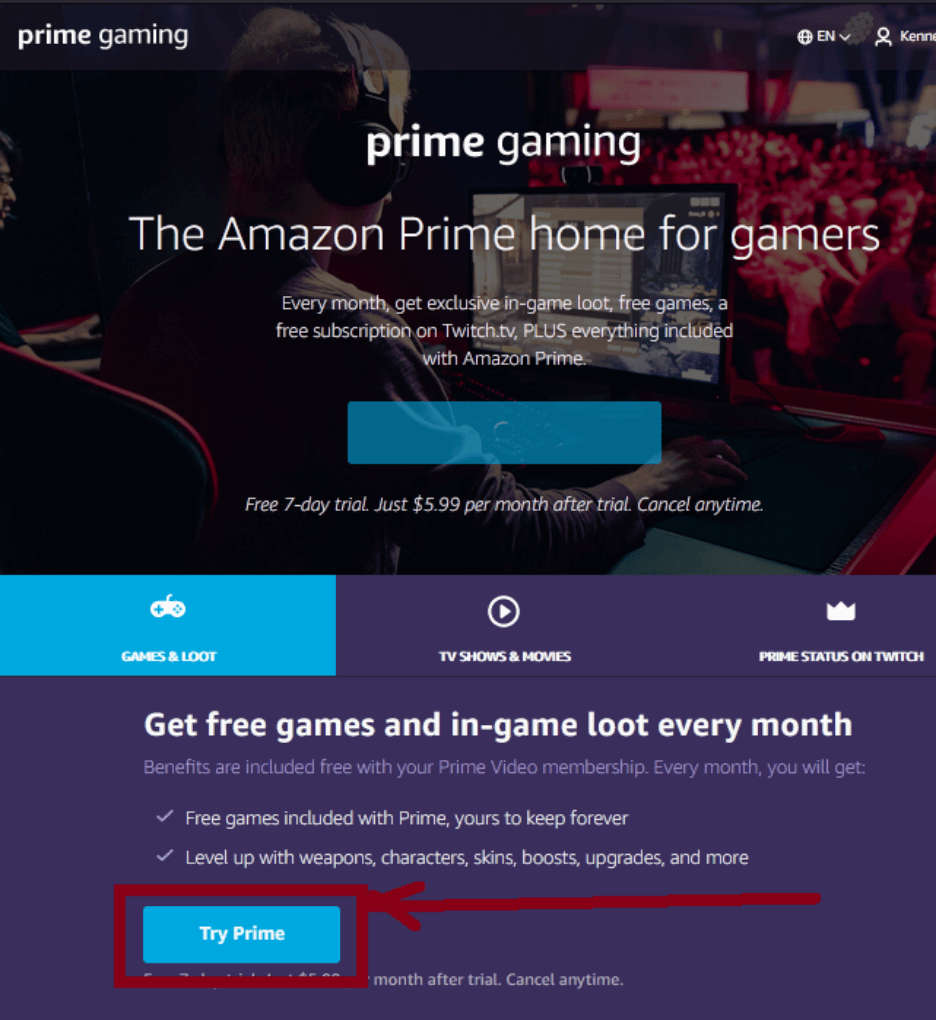
Next, go to Twitch Prime.
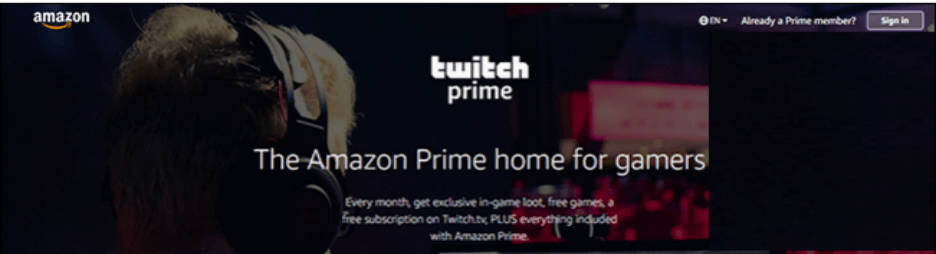
Click Sign In

Step 2: Link Twitch Prime
After signing in to your Twitch Prime dashboard, click ‘Link Twitch Account’ at the top left of your screen.
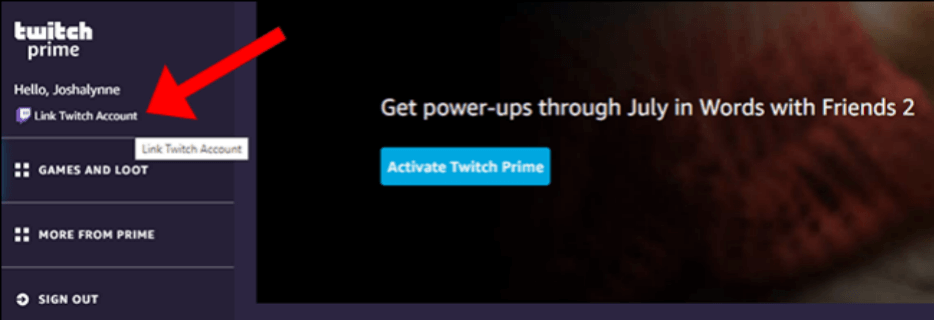
Follow the prompts and your Twitch and Amazon Prime accounts will be linked properly.
Second way to link Amazon Prime to Twitch Prime: Through Amazon
Step 1: Visit https://twitch.tv
Visit Twitch’s official website at twitch.tv and log into your account with your username and password.
Step 2: Try Prime
Next, click ‘Try Prime’ at the top of your Twitch dashboard. A crown icon at the top-right corner of your screen will also redirect you to Twitch Prime’s homepage too.
Next, select ‘Start Free Trial’ to access Twitch Prime for 30 days on your account. Click ‘Activate’ to activate Twitch Prime on your account.
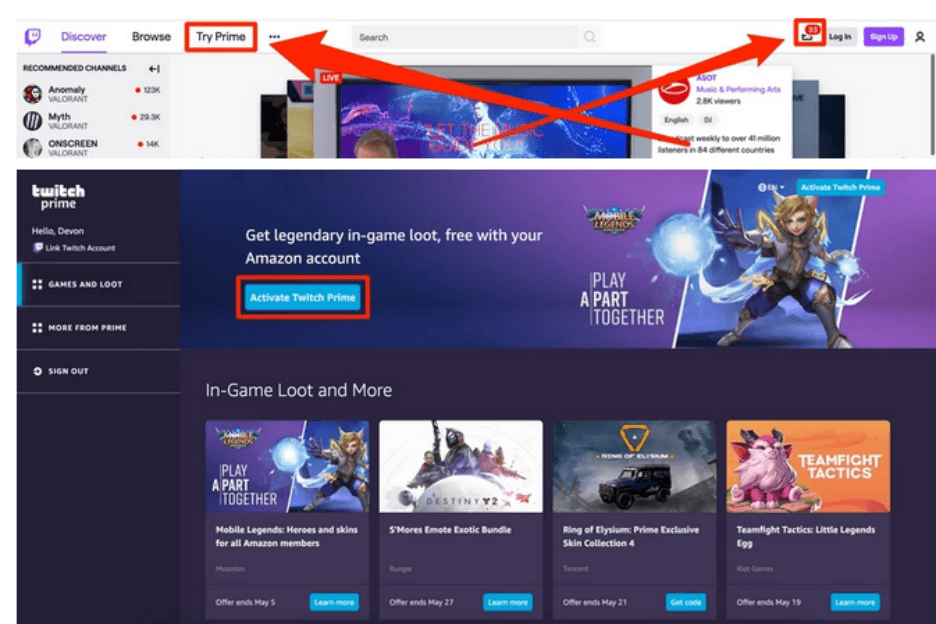
You will have to renew your Twitch Prime subscription every month after the trial period elapses.
Step 3: Follow on-screen prompts
Correctly follow all on-screen prompts to create your Twitch Prime account and get it live.
Step 4: Create/link an Amazon account
You need to sign up for an Amazon account if you don’t have one already. Link your old or newly-created Amazon account to Twitch and you’re all set to use Twitch Prime without Amazon Prime.
After signing up, search the keyword ‘Twitch Prime’ through your Amazon account. You will be redirected to the Twitch Prime window on Amazon.
Click ‘Connect your Twitch account’ to link your Amazon Prime account to Twitch Prime.