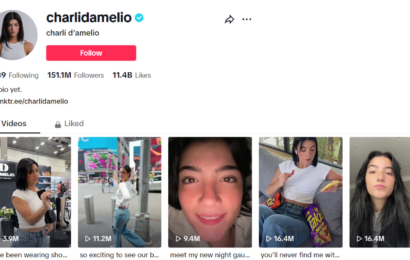You have your IDs, you have your bank statement, and you have every single requirement that they have asked from you, and you still get this notice: ‘We couldn’t verify your personal details.’ as you try to apply for a loan from Klarna.
We get it. It’s frustrating.
But if you think about it, this error might not be as bad as you think. This might not mean that you got permanently declined to purchase the item that you want through this app.
If you want to know how to fix this error and start enjoying the perks that Klarna offers, this article is for you.
Why is Klarna saying they can’t verify my personal details?
Here are some of the reasons why Klarna can’t verify your personal details:
Conflicting information from Credit Reference Agencies
If you are certain that you have submitted and inputted your information accurately and Klarna still declined to approve your purchase, this might be due to conflicting information held by the Credit Reference Agencies.
Credit Reference Agencies store all your credit information and they are the ones validating your information to other credit card companies, banks, and even Klarna. Make sure that you have a clean slate in terms of credit and loans to not have any problems when Klarna conducts its verification process on your account.
Inaccurate contact information.
Before a purchase gets approved, Klarna will be asking for your personal details, shipping and billing details, verify your bank account, and send a bunch of verification codes to the phone number that you have disclosed to ensure that it is you who is trying to borrow money from them.
Unfortunately, if you were not able to input the correct and consistent information about yourself, chances are this error would appear.
To avoid coming across this in the future, before proceeding with anything, make sure that the personal information that you put in as you use their services reflects the personal information that you have in the ID’s that you will be submitting for their approval.
Different shipping and billing addresses.
You might have been wondering why Klarna can’t verify your information even if all of the information that you have submitted about yourself is factual and updated, but the problem might actually lie in the addresses that you have put in.
Klarna tends to be very keen on the subtle changes that occur in your personal details, just like the simple difference between your shipping address and your billing address.
People who input the same information on the shipping and billing address tend to get approved right away.
However, if you do have a different shipping and billing address and you have ruled out all the possible errors that would cause Klarna not to be able to verify your account, you might want to discuss this with their customer representative.
You weren’t able to log into your bank.
A part of Klarna’s verification process is asking their users to log into their bank accounts before a purchase is complete. This is a crucial step, and if you fail to do this, you will get the we couldn’t verify your personal details error on Klarna. So, if you don’t want this to happen, make sure that there are no technical errors that are present on your bank’s end.
If you are thinking of using Klarna for your purchase, you might want to check your bank’s information first, and make sure all the personal information, shipping and billing information, and contact information match with the ID that you will submit to Klarna.
You weren’t able to send the correct verification codes.
If you have placed the correct contact information (phone number and email address), and you got the verification code that they have sent you but you have incorrectly typed it to the prompt that you have received, you will still get this we couldn’t verify your personal details error, so you have to be more accurate in doing this.
How do I verify my personal details on Klarna?
There are three ways to verify your personal details on Klarna, which is made possible with Klarna’s Global Authentication Process where you no longer have to fill in other personal information anymore; all you have to do is to either sign in to your Facebook account, log in to your bank account, or answer a series of security questions.
Option #1: Security Questions
To ensure that it is you that is trying to open your account, one of the options to do so would be to answer security questions that you have previously selected and answered when you signed up.
Option #2: Log in to Facebook
When you click on the Facebook option, you would be redirected to the Facebook homepage where you would have to log into your own account to verify your identity.
Option #3: Bank Login
The last option would be logging into your bank account for identity verification. This includes inputting your User ID and the password for your online banking app, then you would be all set.
Why does Klarna need to verify my identity?
Klarna takes fraud prevention and data protection very seriously, as their business depends on people’s trust. Consequently, money is involved in every transaction made by their users, so it is a standard security measure for them to have you go through verification processes first before you can use the app.