In a business, there are instances when you will need faster speeds and better reliability in a larger area, especially when you need to extend the connection to a more distant location from your business office. In that case, Comcast Business allows bridge mode to help your business manage effective connections in a larger space.
Bridge mode is a feature allowed by Comcast’s business plan to extend the connection to a larger space without compromising the connection’s speed and reliability. A router will serve as a switch for another router, allowing the extension of the network coverage.
What is Comcast’s business bridge mode?
Comcast is using a technology wherein you’ll be able to use modem capabilities with built-in router capabilities in a single piece of equipment which makes more reliable and faster internet speeds. However, when you need to use your own router for better control and firewall, you have to turn off its routing capabilities and leave the modem capabilities on by enabling Bridge Mode. In this sense, you’d be able to use your own router and connect exclusively with one device to the gateway.
Comcast Business Bridge mode allows you to leverage your own routers to extend Wi-Fi across a larger area without compromising speeds and reliability. In fact, it creates faster and more reliable Wi-Fi connections available to all corners of your office.
How do I put my Comcast business router in bridge mode?
Step 1: Log into Comcast Business Admin
Open a web browser and type 10.1.10.1 in the address bar. Log in by entering the default username and password. Use username: cusadmin and password: highspeed. Change the password as needed and log back in.
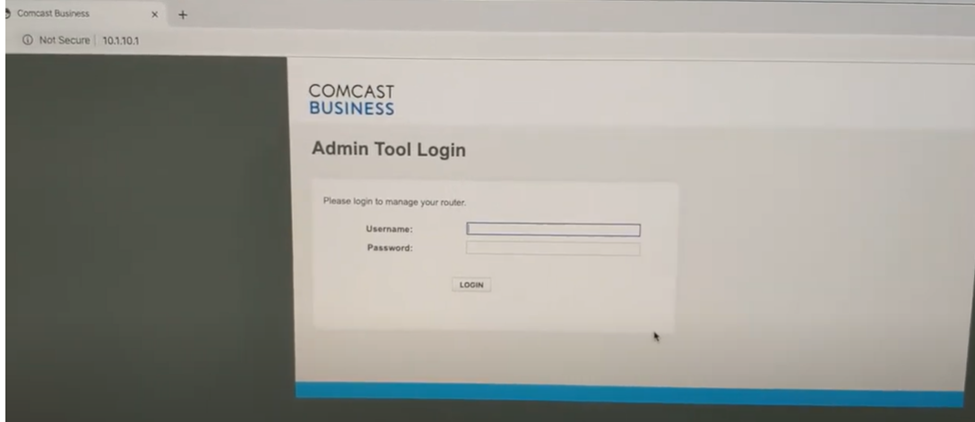
Step 2: Go to Gateway At a Glance
Once logged in, head to the left pane, and click At a Glance just below the Gateway.
Step 3: Toggle to Bridge Mode
Click Full Bridge mode. Remember that enabling full bridge mode will go through a reboot and disable the routing feature functionality of the Gateway and turn off the Wi-Fi Radio.
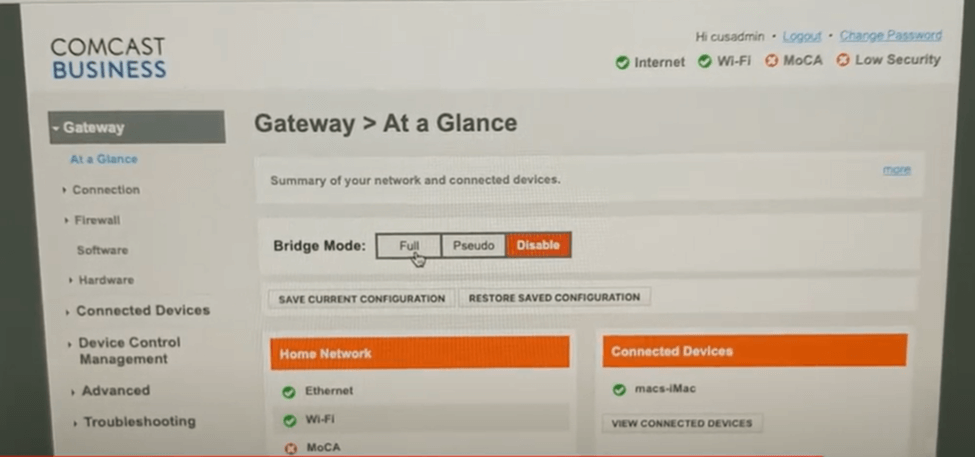
Step 4: Reboot
Just wait for the reboot.
When should you turn on bridge mode?
You might be wondering when do you need to turn the bridge mode on. Essentially, you will need to turn it on when you have to use your own router to create a better infrastructure for your business. There are a few reasons why:
The need for simple internet access and not the basic router function.
If you need simple internet access and not the basic router function built into your modem, you can put your modem into a bridge mode to disable routing functions, so you can use a full-featured router with all the bells and whistles.
Flexibility to switch from one ISP to another.
There are businesses where consistent uptime is paramount. So, it is crucial to have a backup connection. Modem functionality is only responsible for maintaining an internet connection to the outside world. Thus, having your own router defines the network inside your office which allows your modem to switch from one ISP to another without any problem.
This will allow you to take advantage of VPN
VPNs are paramount to working from home because it enables you to access office files securely and have faster technical support at a lower cost when there’s trouble working from home. Thus, you don’t need to wait for a technician to come over. Having your own router enables you to use VPNs with ease.
Have your own firewall
Using your own router bypasses the firewall provided by the ISP as it can create complex access rules in its firewall and lock down services to avoid accidental exposure of some confidential information to the public internet.
Better Quality of Service
Using a router and enabling bridge mode ensures better bandwidth management where it prioritizes your data and guarantees bandwidth for crucial services and limits data hogs.
What happens if I enable bridge mode?
Enabling bridge mode will lose router function.
When Bride mode is enabled, the router functionality of your modem is disabled, allowing the modem functionality and act as a standard modem. In this state, your gateway will not be able to provide Wi-Fi, thus you need to use your own router. In addition, you can only use a single port, as the rest will not be active. It can neither provide routing services nor perform the basic firewall capabilities unless you set up your own router to provide services to your multiple internet-capable devices.
Does bridge mode disable Ethernet ports?
A single ethernet port will work in Bridge mode.
When Bridge mode is enabled, only one ethernet port will be available, and the rest will be disabled. In that case, you will need to set up your own router to connect multiple devices.
What is the IP address for Comcast bridge mode?
In Comcast business bridge mode, you can simply use the static IP address assigned to you by your ISP.
Will Comcast Business Bridge Mode disable landlines?
No, Comcast Business Bridge Mode will not be affecting your landlines capability other than the phone will be offline while the modem reboots.





