Discord is one of the most popular messaging platforms now. With the increase of its users, hackers’ number is also increasing.
2FA or 2 Factor Authorization is an important procedure to add an extra layer of security to your discord account. Whether you use this account for gaming or any other personal use, 2FA will protect you by restricting access to anyone but you.
As a reliable security system, 2FA’s usage increased song Discord users. It is a 6-digit two-factor authentication code that is used for logging in to Discord, together with the username and password. It is not required but recommended for safety purposes. An 8-digit backup code can also be used as a backup code for the 2FA code.
Please note that the backup code is NOT the password. Always remember your password.
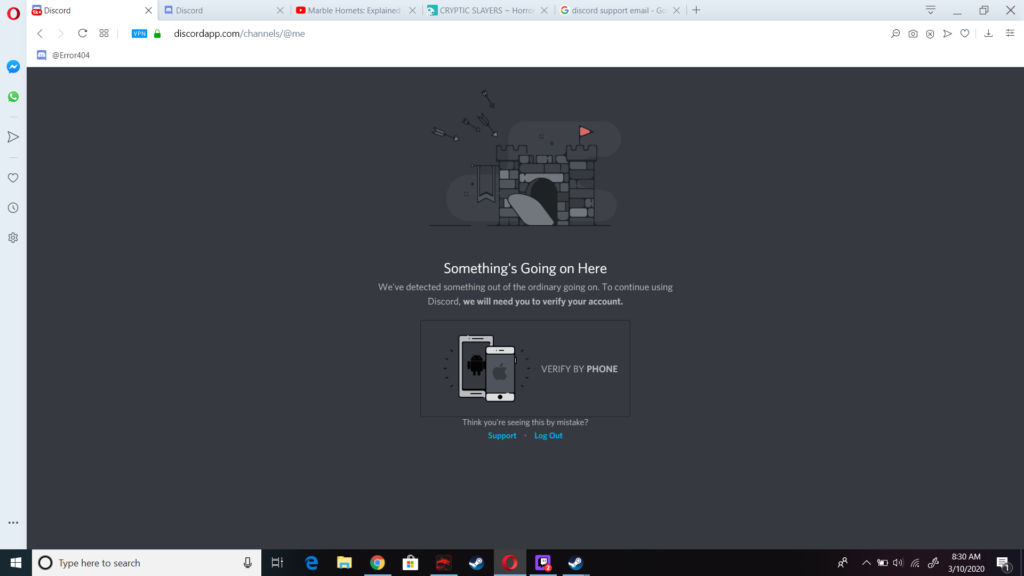
Why am I Locked Out of My Discord Account?
Discord account lockout may come from a variety of reasons.
Some users reported that their Discord accounts are locked out after using a VPN (a virtual private network). A VPN helps you surf the internet safely by hiding your IP address by letting the network redirect it through a specially configured remote server which is run by the VPN host. This means that your Internet Service Provider (ISP) and other third parties will not be able to see chat websites you visit or data you send and receive online.
This results in discord servers detecting your login are from different places and this may be one of the reason/s your account has been locked. Please check Discord’s Terms of Services.
It can also be because you are underage and may need to verify your age to Discord for you to access Discord again.
Spamming to several servers may also be one of many reasons to get your Discord account locked.
How Can I Recover My 2FA Code?
If your account is locked and you lost access to your 2FA code and your Backup Codes no longer work, the only option you have is to contact Discord Support. Why is my 2FA not working Discord?
Plenty of Discord users complained before that their 2FA is not working. This issue frustrates a lot of people.
What is the reason behind this?
2FA codes that don’t work may be as simple as you are not putting the right code or a simple connectivity issue.
Time and date mismatch may also be the reason. Syncing your phone’s should help you with the issue.
How Do I Disable 2FA on Discord Without Logging In?
There’s no way to disable Discord’s 2FA if you have no access to the account. How do I reinstate my Discord account?
First, you have to on the desktop or browser app. If you decided to delete your account a dialog box will appear saying that your account is pending deletion.
You can just simply click Restore Account and your account will be restored and you’ll have access to your account.
Discord has a deleting pending state of 14 days. Once you delete your account, Discord gives you 14 days to still access it if you changed your mind. If you do not see this message, 14 days have already passed and you cannot further retrieve your Discord account.
How do I enable 2FA on Discord without a phone?
If you don’t have access to a phone with a working messaging network, there are apps you can download and use thru an android emulator.
Start by going to settings, under the My Account tab, a button Enable Two-Factor Auth will be shown just under your username, avatar, and email information.
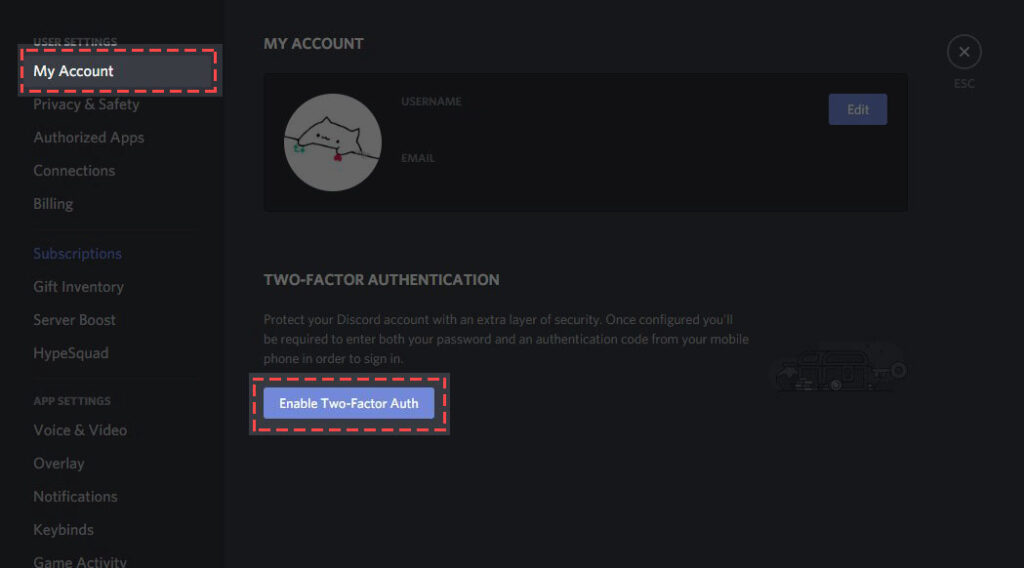
When you click the button, 3 step prompt will pop up. To continue, you will need Google Authenticator or Authy.
Google Authenticator
When using Google Authenticator, you’ll choose your input method, it can be scanning a barcode or entering a provided key.
If you opted out to use to scan the barcode, Google Authenticator will need a third-party bar scanning app.
You can just enter the Discord’s provided key.
Authy
Authy is an app that will help you manage all your 2FA accounts in a single app with multiple devices.
Open Authy to add an account then link it with discord using the manual key.
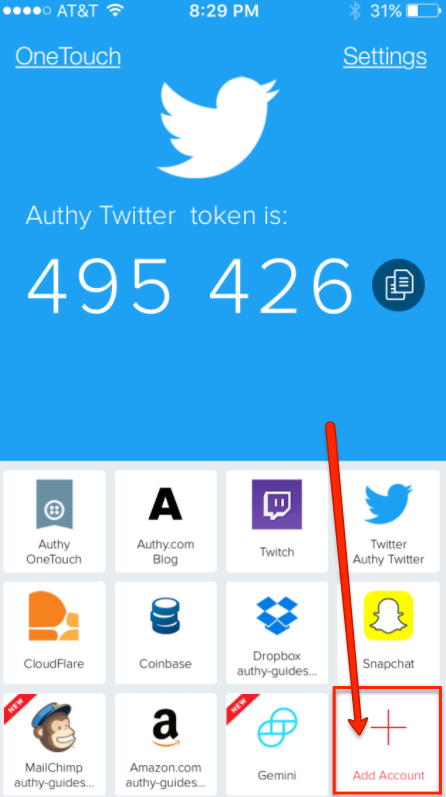
Use the provided key in Authy. Note that it refreshes every 20 seconds.
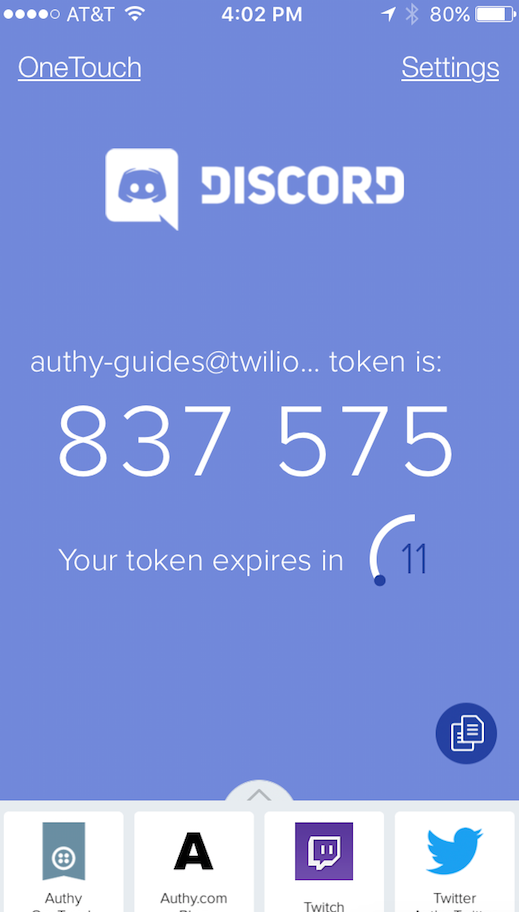
Return to the Discord app, enter the numerical token in the appropriate field. Click Activate.
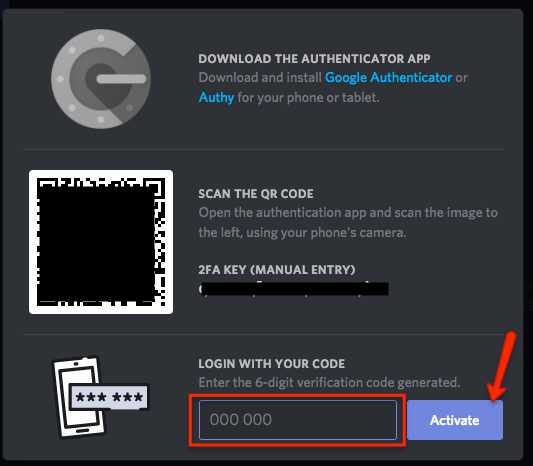
Discord Backup codes will now be shown. These codes can only be used once each. If you run out of these codes, you can click the Generate Codes button again to receive a new set. If you did this, the previous codes will be obsolete, be sure where to keep this code somewhere safe.
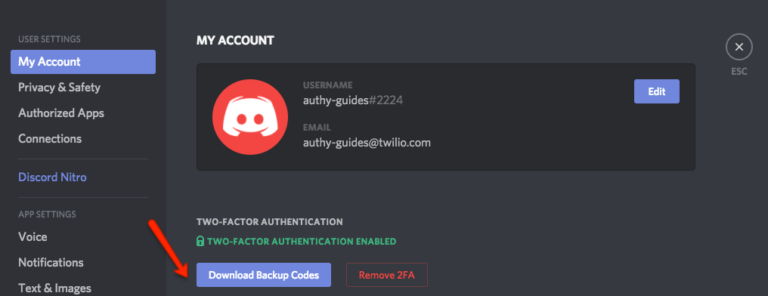
To know further reasons behind the locking of your account. You may contact Discord’s Customer Service.To avoid further issues in the future, please see Discord’s Term of Services.





