Discord requires all users to verify their email addresses before registering an account. But what happens if Discord users lose email addresses tied to their account?
Currently, Discord doesn’t support any locator app for lost addresses, but you can find your address with other methods. Users can also rely on other methods to retrieve a lost email address used for Discord logins.
A Discord email finder could come in handy to help users find an email address if they lose it. But an email finder may also become a tool used by spammers and hackers on unsuspecting Discord users.
Some methods exist to log into your Discord account without an email, and this guide provides useful info on each one. Taking cues from this guide helps you locate your Discord email address should you lose it in the future.
How to Find Out What Email is Linked to Discord
First method to find out what email is linked to Discord: Through your account
Step 1: Log into your Discord account
Step 2: Go to User Settings
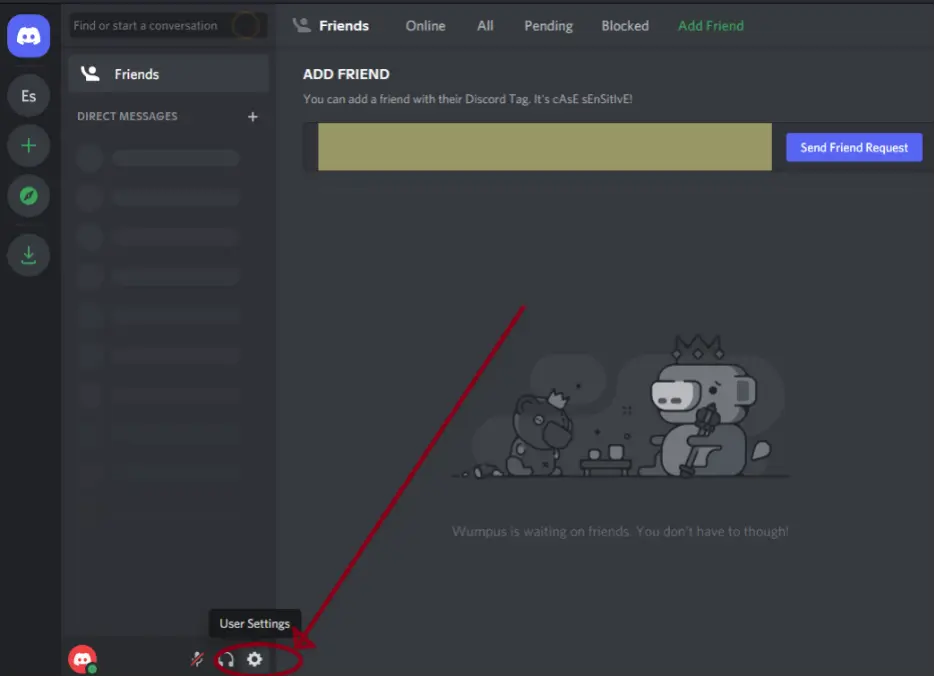
Step 3: Go to My Account
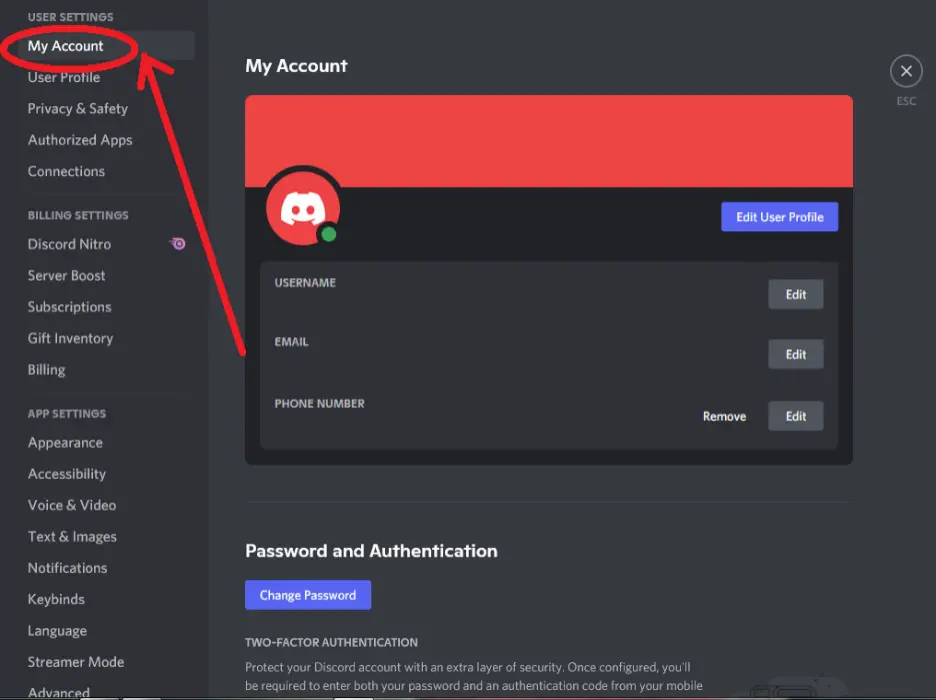
Step 4: Click on Edit close to Email
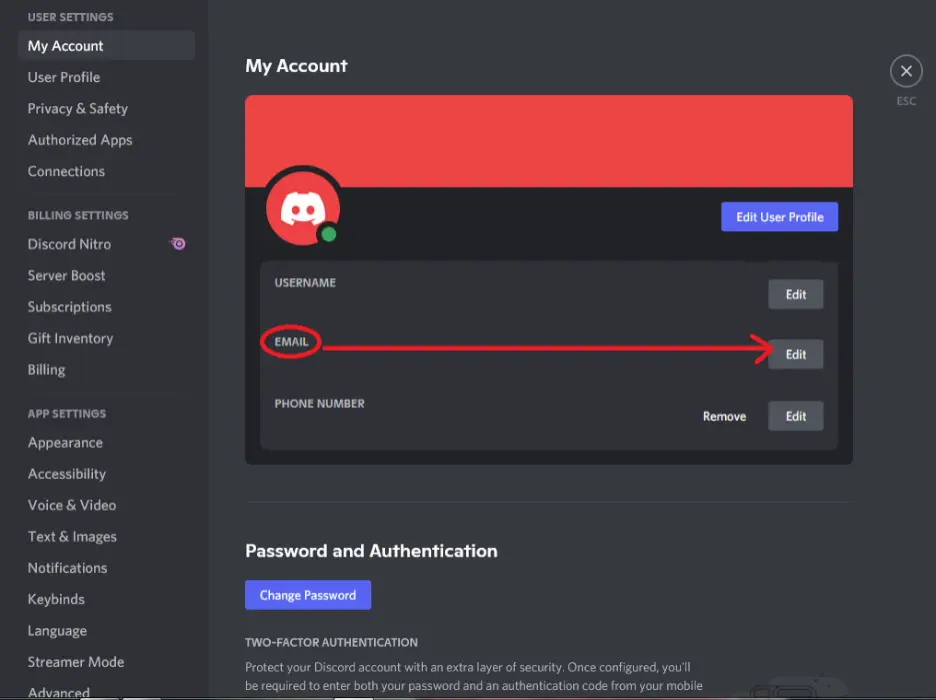
Second way to find out what email is linked to Discord: Through your email
Step 1: Visit your email
Log into the email address inbox you can remember or have saved on your computer. For the purpose of illustration, this guide will use a Gmail account.

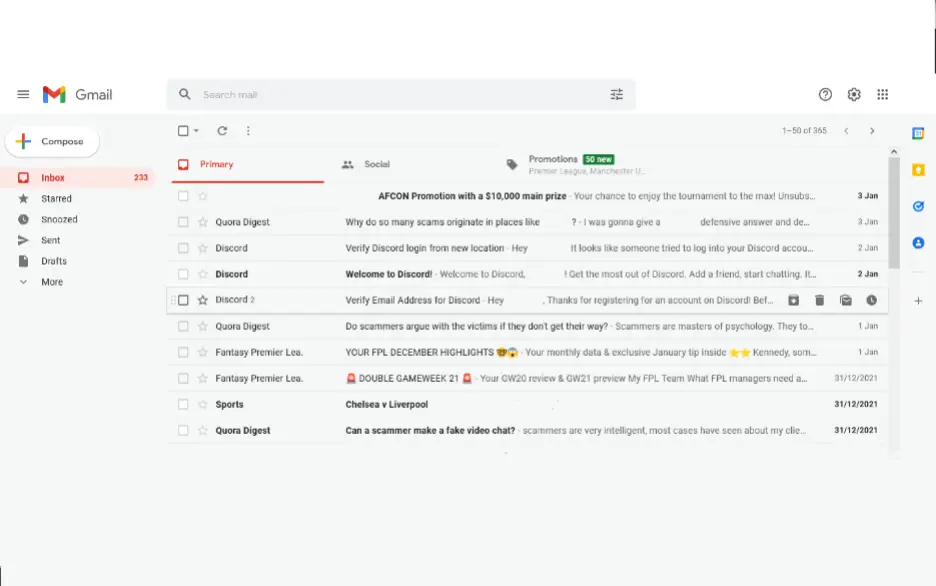
Step 2: Type ‘Welcome to Discord’ on the search bar
Welcome to Discord is usually the second message Discord sends to your email address after account activation. You can open this message to check if the username in that email tallies with your Discord account’s username
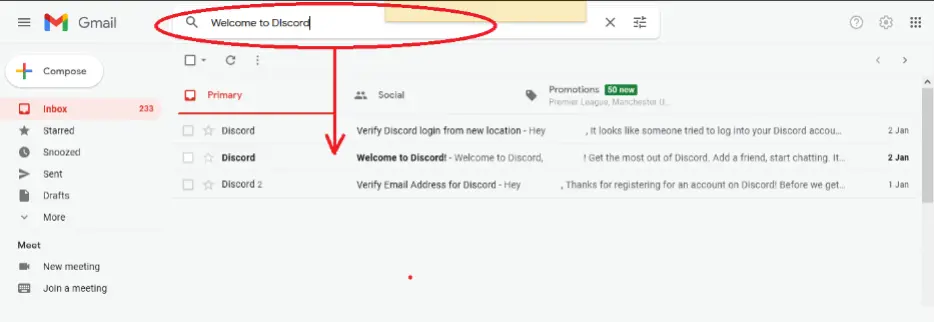
Can Someone Figure Out Your Discord Email Address?
No one can easily figure out your Discord email address. Discord doesn’t allow members of a server view each other’s contact information, so your information is safe.
It’s also a wise choice to never share your personal information through Discord with other members. Sharing your email addresses through public or direct messages may come back to bite in the future.
How to Find Discord Emails
First way to find Discord emails: From a data dump
Sourcing Discord emails from a data dump is illegal, especially when such information is intended from fraudulent purposes. But some email dumps on the Dark Web contain details of hacked Discord user emails.
It is never a great idea to use such an option to find your email, as you could be targeted too.
Second way to find Discord emails: From your Discord account
You can locate your Discord email by following the path Discord > Home > User Settings > My Account > Edit (under Email section). You can view the email address tied to your account and click Cancel to return to My Account.
Can I See Someone’s Email on Discord?
No, you cannot see someone’s email address on Discord.
What If I Forgot My Email for Discord?
You can use three (3) other methods to log into your Discord account if you can’t remember your email address. These methods are 1) Phone number login, 2) QR Code login, and 3) One-time code login.
Phone Number Login
Enter your phone number in the login page provided. Note that you must have verified your phone number for it to work as a login detail.
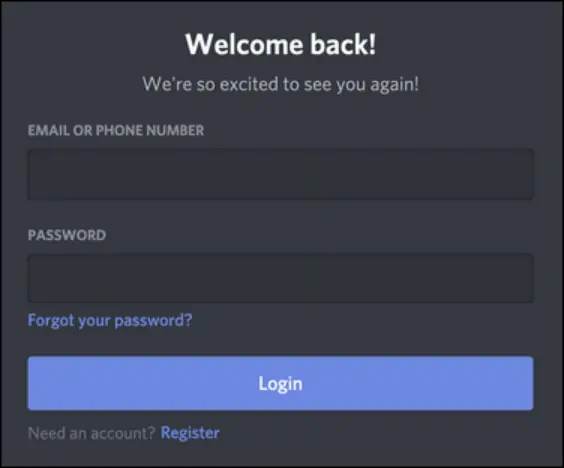
QR Code Login
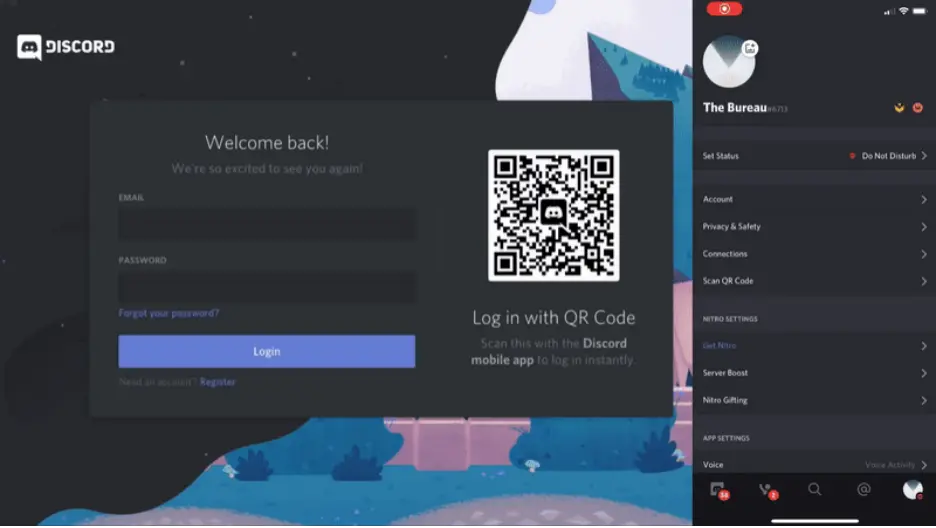
One-Time Login Code
Discord also supports one-time logins (not available to all users). One-time logins require users to provide a phone number or email address before receiving an 8-digit login code.
The login code can be used to access your Discord account without requiring an email address. Discord currently runs this method at a test stage and may make it available to more users in the future.
How to Recover a Deleted Email Address Linked to Your Discord Account
You can recover a deleted email address tied to your Discord account if the deletion time hasn’t exceeded 30 days. Contact the email provider with vital information to help recover your account.
Can You Make a Discord Account with the Same Email?
Discord only allows one account per email. Even if you delete the Discord account tied to your old email, you can’t use that address to open another account.
Can Discord Plugins Leak Your Email Address?
Several bots or plugins can gain access to your email address through Discord if you allow them.
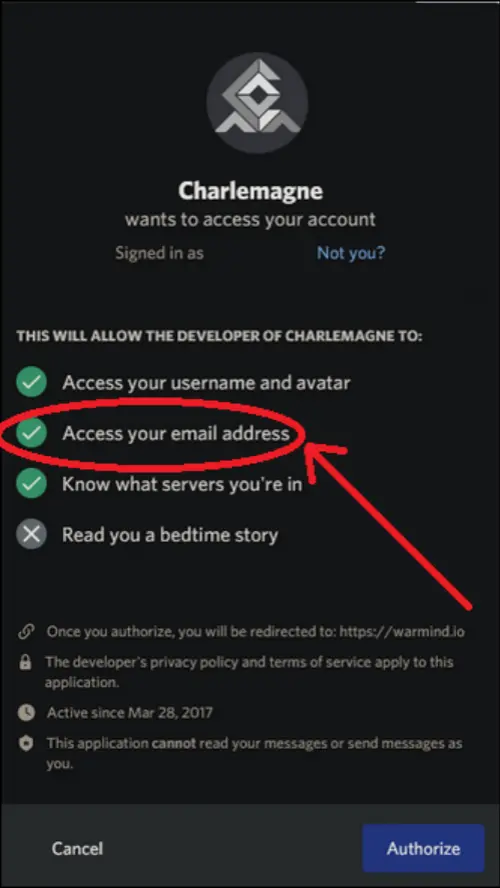
Some bots may use the email address tied to your account as a Unique ID. Such activity makes it easy for spammers, doxxers, and hackers to guess email addresses of Discord users.
However, it’s worth noting that the developers of such bots usually have no malicious intent against users. But it’s a wise choice to add these bots and disable its access to your email from your Discord account.
You need to check your Discord account and disallow all Access Email Permissions to bots added to your server. You can find these permissions on Discord > User Settings > Authorized Apps.
Also invest in strong passwords and two-factor authentication for your email and Discord accounts, just to be safe.
Removing such permissions from plugins added to your server makes it easy to restrict bots from accessing your email address.





