Discord is a preferred community for different needs, but not everyone might want to create an account to gain access. So, is there a way to view or join Discord servers as a guest?
You can join a Discord server as a guest and without opening an account or entering login details. In the guest mode, you can send messages, DMs, create servers, accept friend requests, etc.
However, you can’t make any purchase or gift other users Nitro subscriptions while on guest mode. For more information about the Discord guest mode, this guide has all the details on to how to make a guest account on Discord.
Discord Guest: How to View a Discord without Joining
Follow the steps below to view a Discord server without becoming a full member:
1. Log out of your Discord account
If you’re already logged in on your device, log out of your Discord account by clicking on User Settings > Log Out
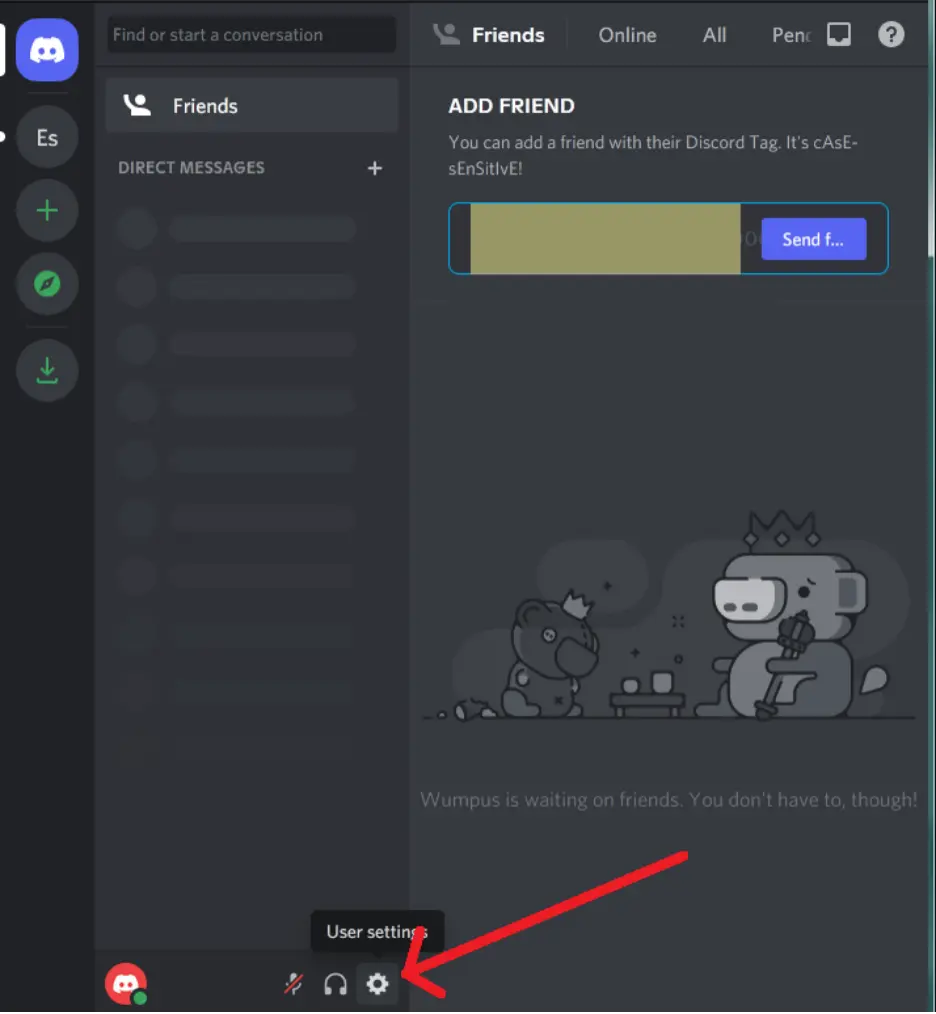
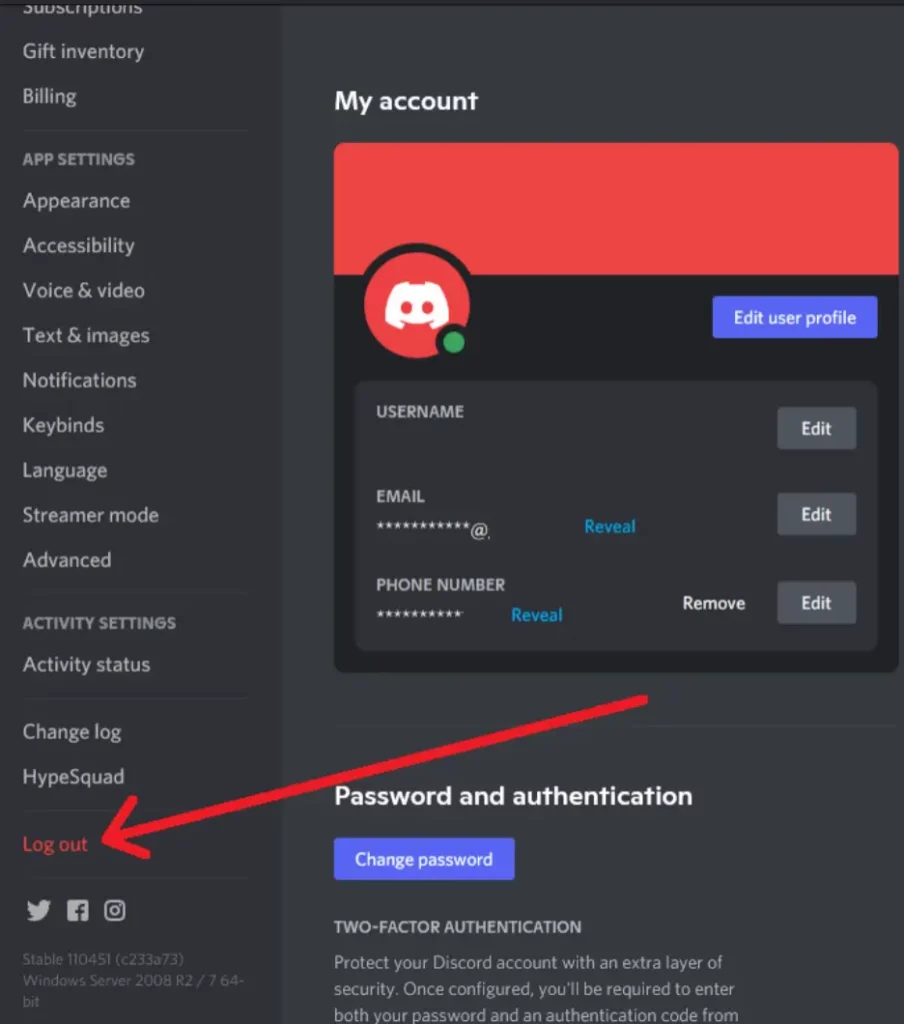 Log Out”>
Log Out”>Logging out of your Discord account will redirect you to the login page.
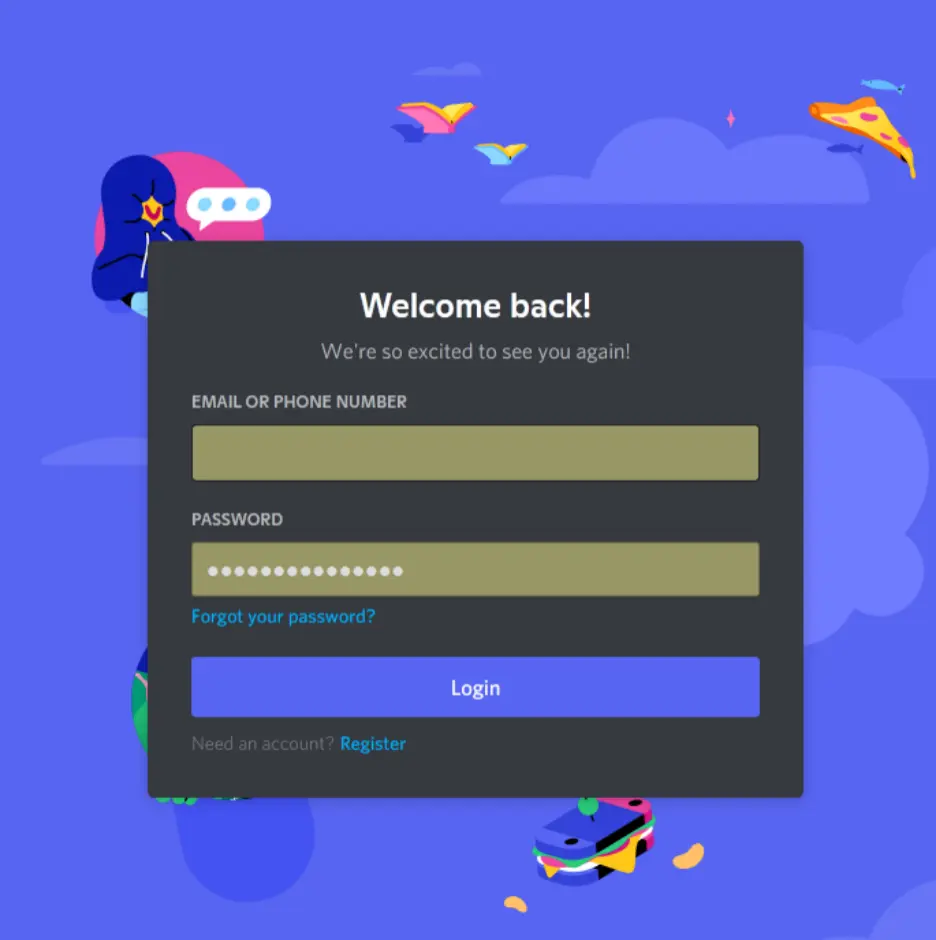
2. Paste a Discord server link on your browser
Get a Discord invite link and paste it on your browser’s Search tab.
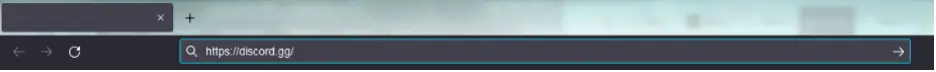
Pasting the link of a particular server on your browser redirects you to its Invite page.
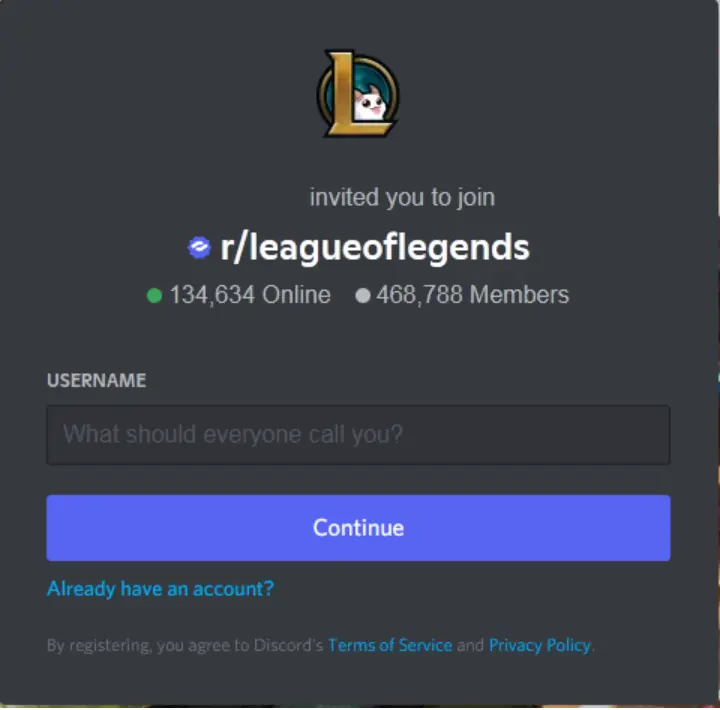
3. Type in any username
Enter a username in the spaces provided. For illustrations in this article, we’ll use tippy432 as the default username.
Type the username and click on ‘Continue’ to go to the next step.
4. Pass the ‘I Am Human’ test
Clicking on Continue sends you to an ‘I Am Human’ test page.

5. Access the Discord server’s welcome page
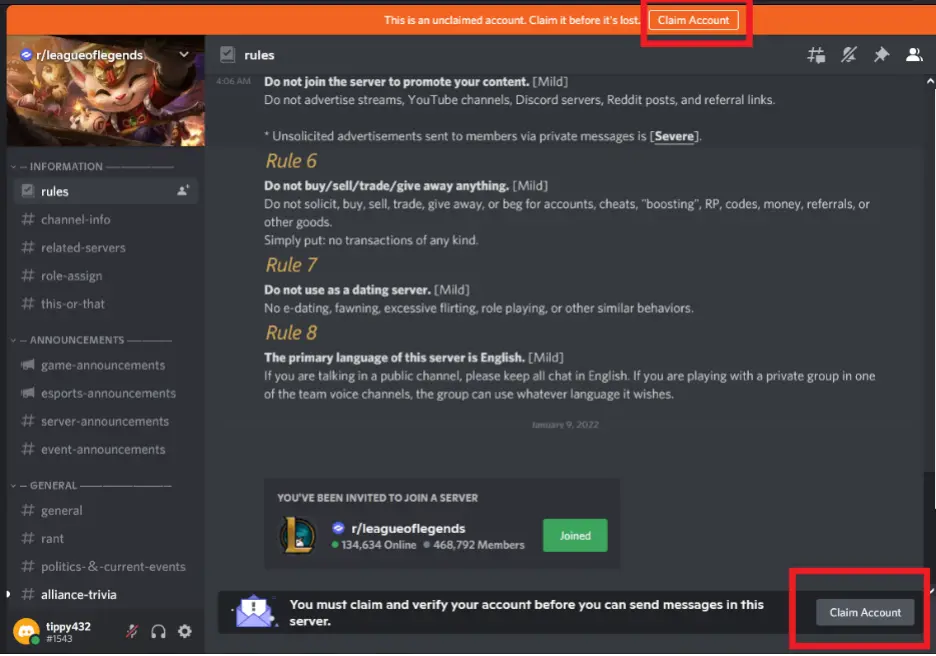
With these steps, you can view messages sent on a Discord server without actually becoming a member. Accessing Discord without an account it easy to check out different Discord servers before deciding to join any.
But it’s worth noting that some server owners may restrict guests from viewing messages on a channel. However, you’ll still be able to check out members on the channel without its owner’s approval.
How to Create a Discord Guest Account or Use Discord Without an Account
You can use Discord without an account by getting an invite link and pasting the link on your browser. Pasting the invite link on your browser directs you to a page to prove you’re human. After that, you can use Discord without having a verified account.
Note that you may only be able to view messages on a Discord server without registering an account. Discord will usually demand you register an ‘unclaimed account’ to avoid getting it deleted.
Discord Guest: How to Join a Discord Server without an Invite
Here’s how to become a member of a Discord server without having an invite sent to you:
1. Log in to your Discord account
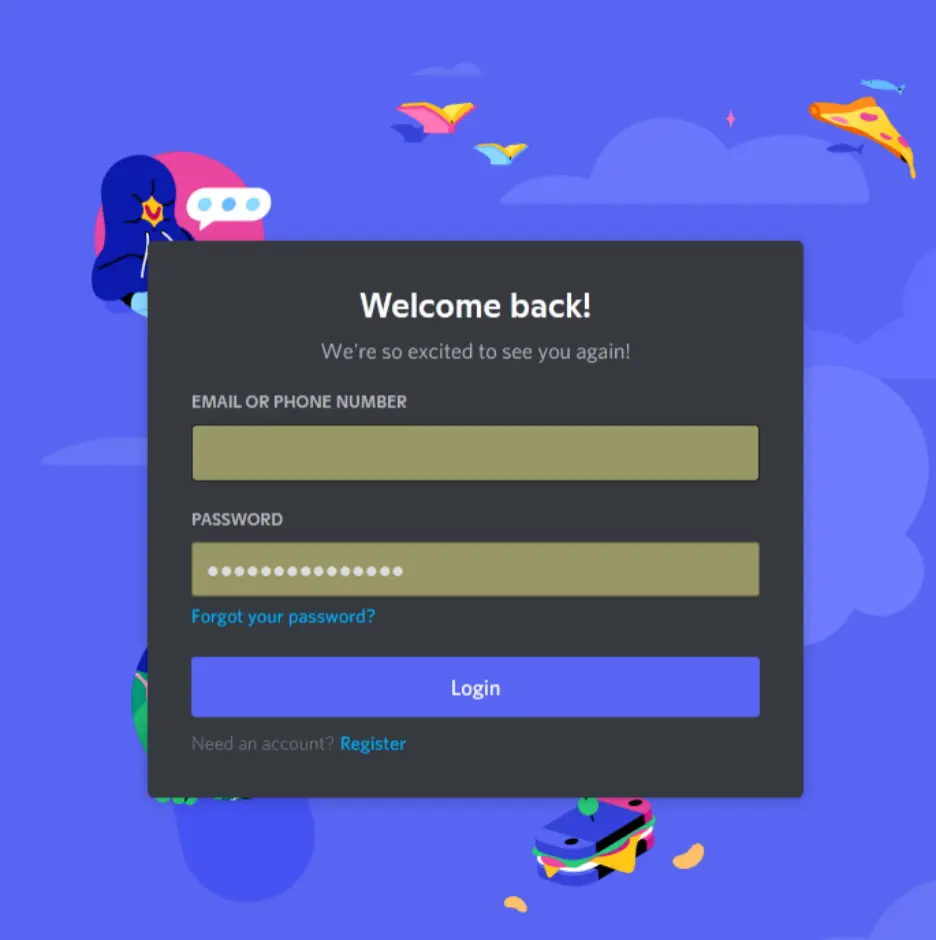
2. Click on Explore Servers
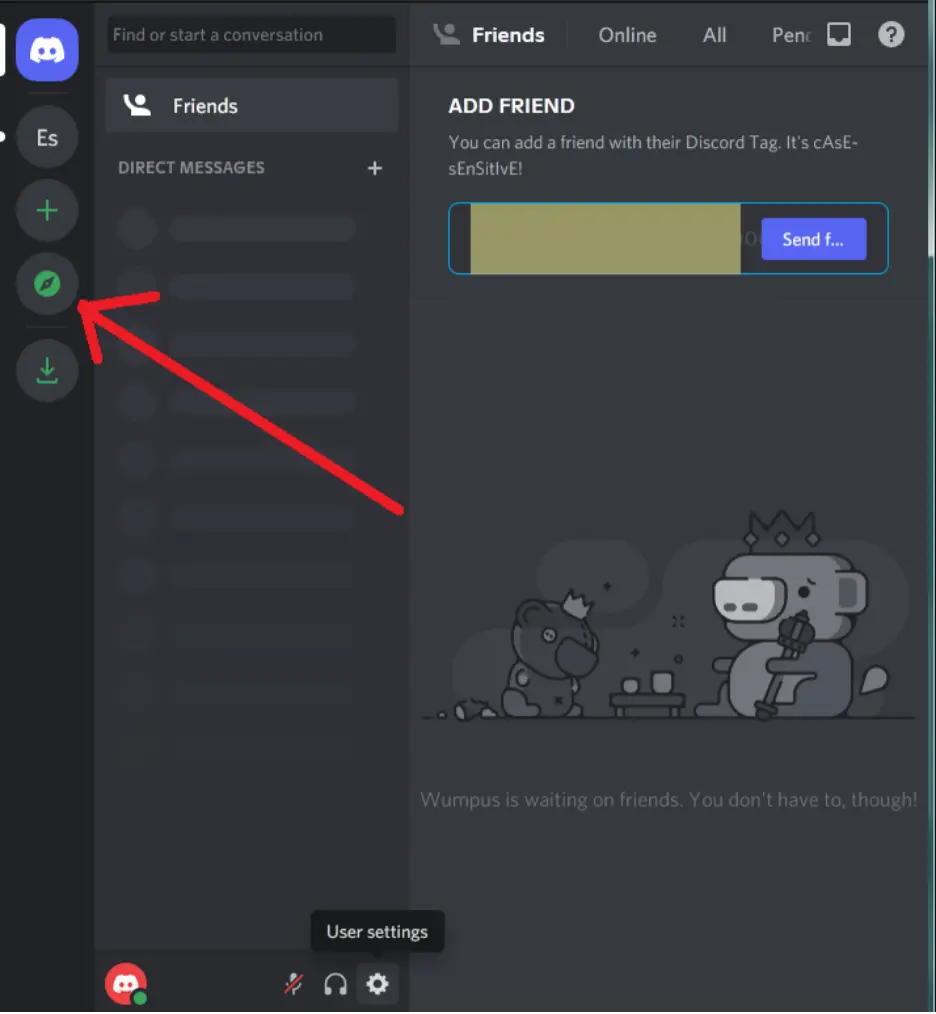
3. Search for a preferred server
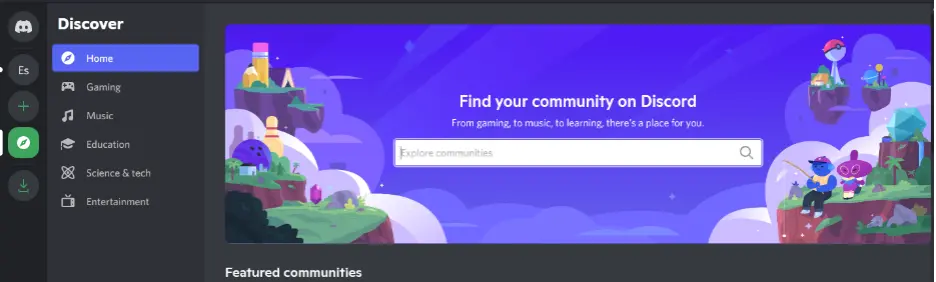
4. Click on your chosen server
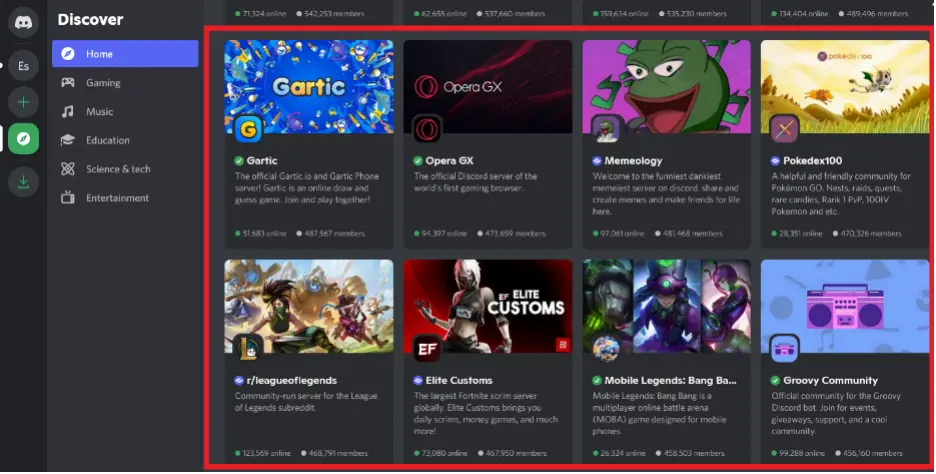
5. Join server
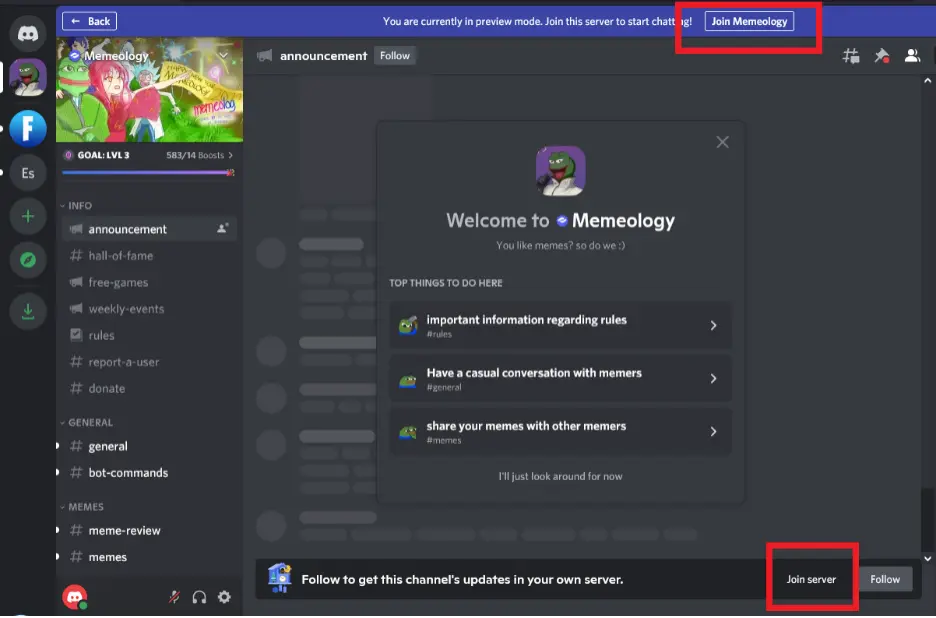
You may have to wait for the server owner’s approval to send and receive messages after joining. And if you don’t want to join a server using the steps above, there’s another way.
You can visit sites like Disboard.org and top.gg to search for preferred servers to join without an invite.
Discord Guest: How to Grant Temporary Access to Your Discord Server
1. Log into your Discord account
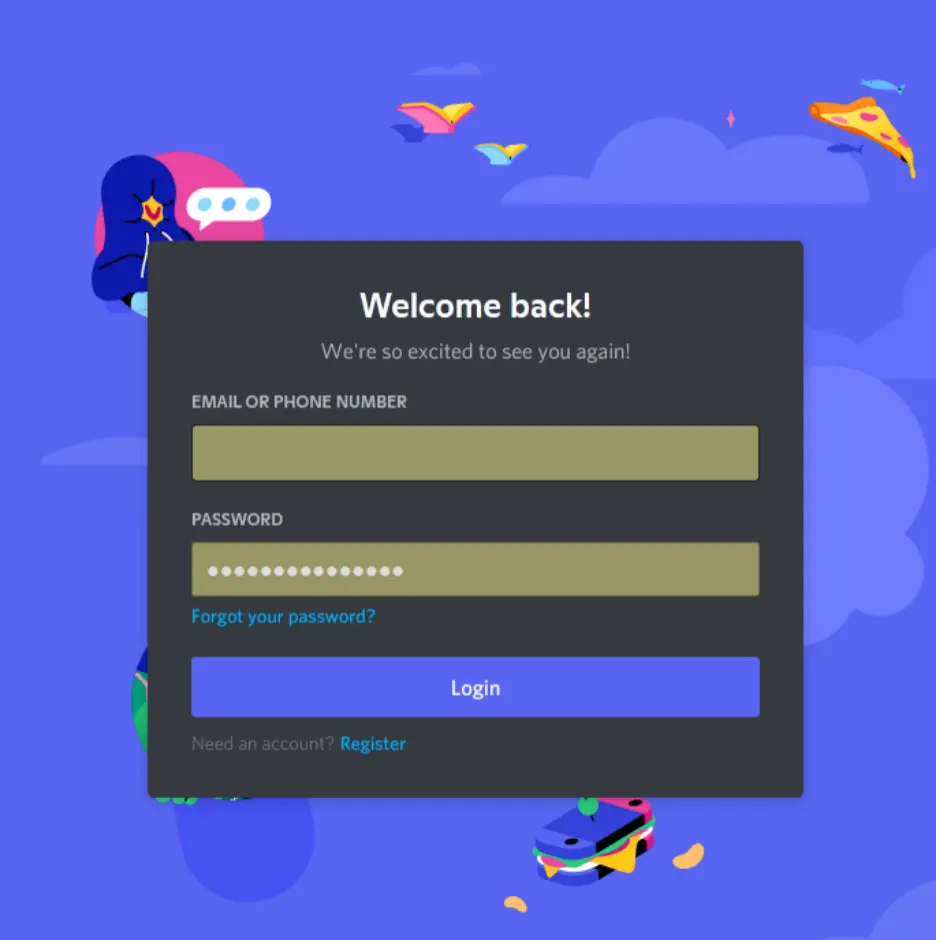
2. Select your server
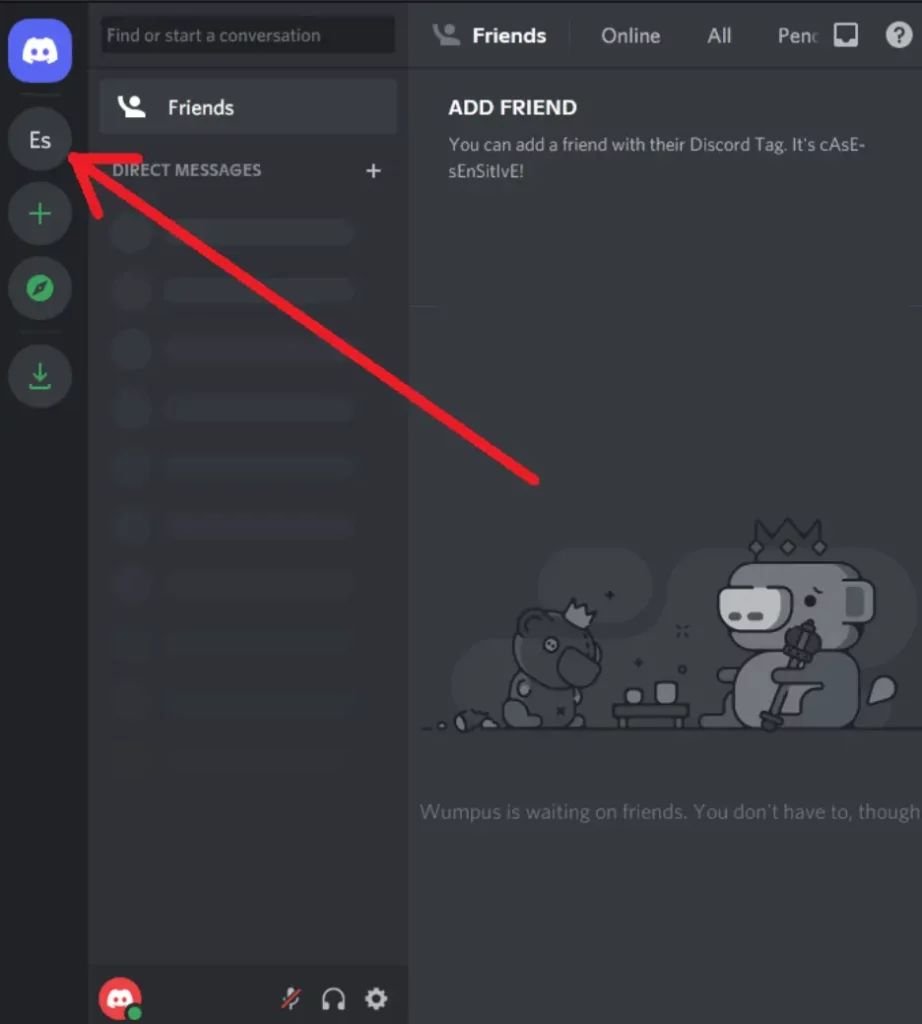
3. Right-click on your server and click on Invite People
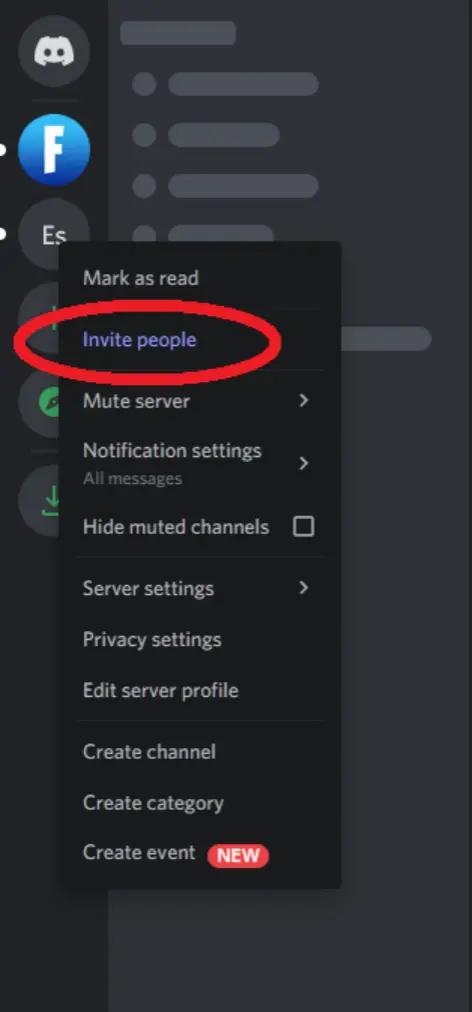
Clicking on Invite People sends you to the pop-up window below
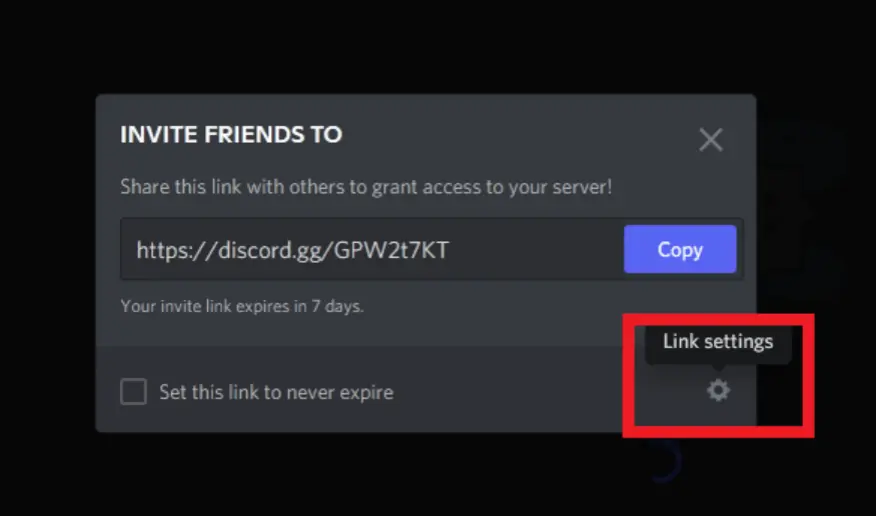
4. Activate ‘Grant Temporary Membership’ switch

5. Generate a new link
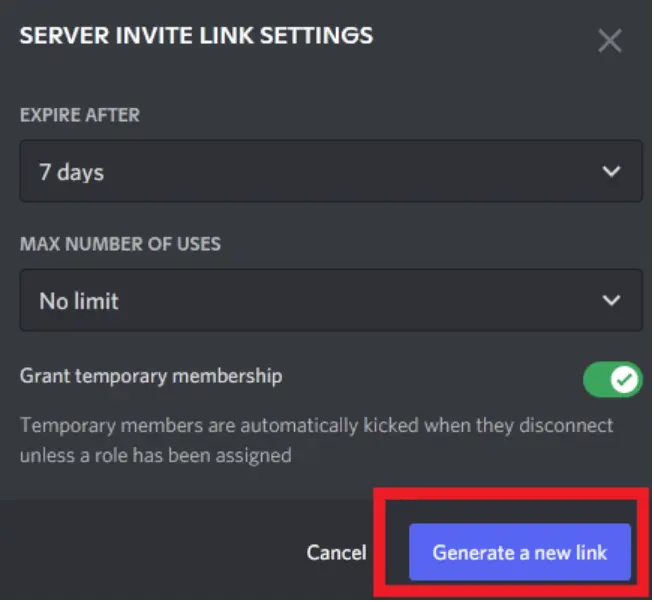
6. Copy or send invite link
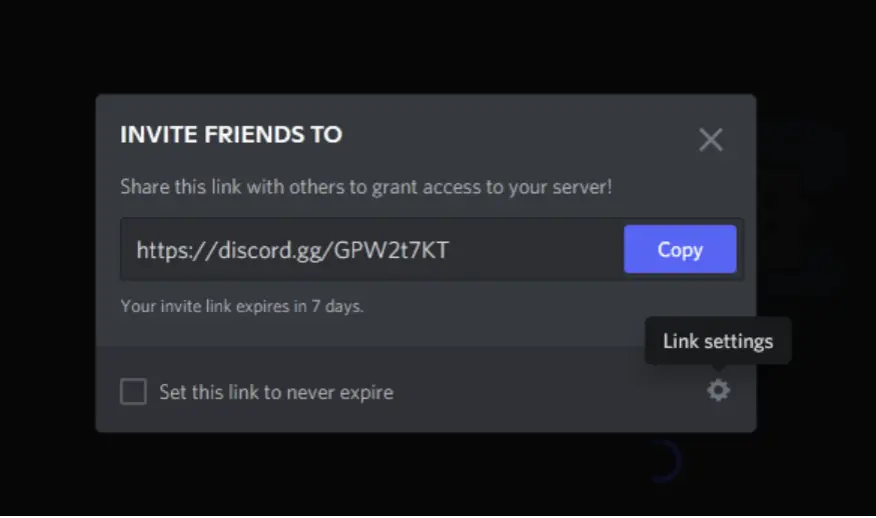
With these steps, you can conveniently grant temporary membership to new members added to your server. Any member that disconnects will be automatically kicked out unless you’ve assigned a role to them after they joined.
Discord Guest: Can People with No Account Enter a Discord Server?
Yes, it is possible for people without an account to enter a Discord server. However, most server owners usually restrict guests from viewing messages and seeing members. Most guests cannot send messages in a Discord server unless granted access by the server owner.
Can You Preview Servers on Discord Guest Mode?
You can preview servers on Discord guest mode with an unclaimed account on a temporary basis. If you exit the Discord server while in guest mode, you must gain access with another unclaimed account.
Several limitations exist as to what you can preview on Discord servers through guest mode.
How Long Do Discord Guest Accounts Survive?
Discord guest accounts survive throughout the time you spend on a server and are deleted immediately after you leave. In many cases, you could lose your Discord guest account forever if you clear your browser’s cached files.





