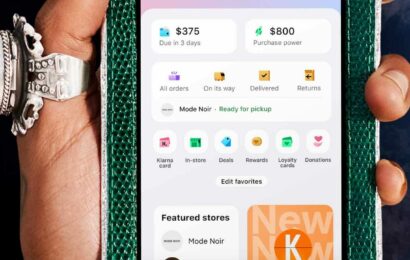Klarna is a Swedish fintech company that provides financial services such as short-term and point-of-sale loans for online and in-store purchases. It offers two buy-now-pay-later plans to shoppers with no interest, payable within six months or four staggered payments. Klarna also offers more ghost cards or virtual single-use cards for flexible payment options. A ghost card works like a regular credit card which you can use by shopping at any online store in the US.
In case you want a refund from your purchase using a ghost card, you can always file a return of your purchase report directly from your app. Klarna will investigate and keep you posted. Klarna will pause your payment plan and process your refund within 5-7 business days.
What is a ghost card from Klarna?
Klarna offers ghost cards or a virtual single-use card, which works like a regular credit card. You can always create a ghost card if you opt to use it upon store checkout and pay with specific payment plans. Here’s a simple step on how to create a ghost card:
Step-1: Use the Klarna app to shop at any affiliated store.
Step-2: Upon checkout, choose to create a new One-time card from the My Klarna tab.
Step-3: Set and enter the spending amount, including the shipping fee
Step-4: Klarna will send you a confirmation and agreement summary.
Step-5: Go to the store site to complete your check-out.
Step-6: Choose to pay with your One-time card.
Step-7: Click the credit card option and enter the One-time card information
Step-8: Check the app for any updates.
Keep in mind that ghost cards are only for one-time use. Any unused virtual cards will automatically expire after 24 hours.
Does Klarna refund purchases made by ghost card?
Absolutely! Klarna refund purchases made by ghost card. Klarna will automatically issue a refund if the customer paid more than the used amount. Also, If the purchase amount is lower than the spending amount, a customer can Refund the unused amount through My Klarna. Choose Refund unused amount, or the system will adjust it automatically after 14 days.
How does a refund work if I pay with Klarna?
Returns and refunds sometimes happen even with the savviest shopper, or the highest star-rating store. It could be because of a defective item, dissatisfaction, and things like that. No matter what the reason is, there are a few things to consider. It must go through a process of reporting and investigation, which usually takes several days before it overturns. Refund happens in the following steps:
Step-1: Check the store’s return policy and follow their return instruction.
Step-2: To notify Klarna about the refund request, pause your payments.
Step-3: In the Klarna app, choose the returned purchase and choose Report a Return
Step-4: Take note of the generated tracking information or proof of return if it’s returned in the physical store.
Step-5: Wait until the store adjust your Klarna invoice
Step-6: Monitor the status of the report in the Klarna app
How long does it take for Klarna to refund a one-time card?
The whole refund process may take up to 14 days before it is finally credited back to your account. Once the store has posted the returned item or canceled the order, it will take 5 to 7 days to process a refund. The money will be credited to your Klarna account per the store’s refund policy. You can always check the status of your refund request by logging in to My Klarna in the transactions section of the app. Keep in mind that the refund process varies per the amount you have paid and if the store has processed a full or partial refund.
Just in case you did not receive the refund after 14 days, contact Klarna’s customer service or contact the store directly to confirm your return. Take note that shipping costs are not refundable.
How do I report a refund on Klarna?
Filing a refund report to Klana is pretty straight forward. If you want to file a refund request, follow these
Step-1: File a return request to the retailer per their guidelines
Step-2- Log in to the Klarna app
Step-3: Pause your payment plan
Step-4: Select the item that you have returned
Step-5: Select Report a return
Step-6: Save the tracking information.
Step-7: Monitor Klarna for any update on your report
If you have returned the item to a physical store, then keep the proof of return until the refund process is complete.
How to dispute a refund for Ghost card purchases?
Klarna’s Buyer Protection Policy helps you with your dispute. You have to coordinate directly with the retailer to process your dispute. If the retailer resolves the dispute in your favor, the retailer shall instruct Klarna of the outcome. Klarna will update the system about your purchase status. To notify Klarna about your dispute, follow the steps below:
Step-1: Log in to the Klarna app
Step-2: Find the purchase you would like to dispute
Step-3: Select Report a problem
Step-4: Select the ‘Something is wrong with the product
Step-5: Give the additional details requested
Step-6: Submit your dispute