Checking emails can get extra stressful if you keep on seeing spam messages from entities that virtually came out of nowhere. For the uninitiated, Google uses the [email protected] domain to send delivery failure notifications.
If you use Gmail as your primary email address, you might notice a notification for a specific “mailer-daemon google mail” that your email could not be sent to the address you placed. It helps you know your message would not reach your desired recipient.
However, you might want to look at this article if you get many spam emails about your “undelivered” emails, even if you have not sent them in the first place.
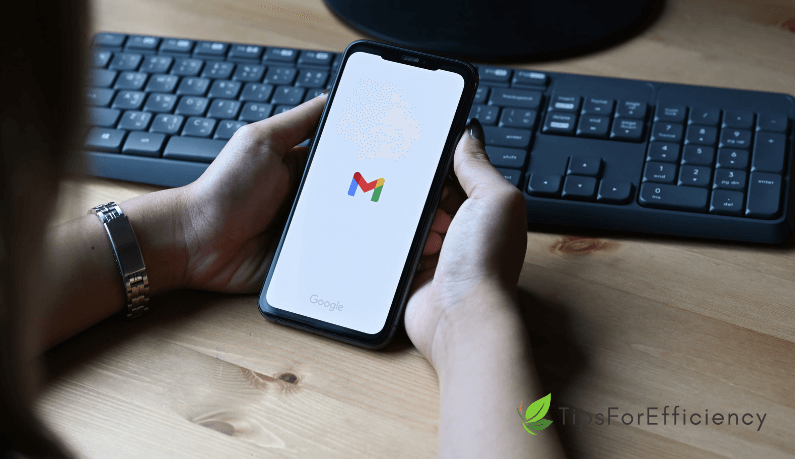
How Do I Stop [email protected]?
Consistently getting massive spam from mailer-daemon on your Gmail notification is both bothersome and anxiety-inducing.
It may mean that there is an external party that hacks into your account, or a virus could have made its way to your computer. Either way, it is always a good decision to be on the safer side.
To stop mailer-daemon from pestering you with its spam, follow the steps below:
1. Check email addresses
Make sure you send emails to the intended recipient’s correct address. Make sure to consider each letter, number, and symbol to ensure accuracy. A small error on the email address can trigger massive spam from mailer-daemon.
2. Download email address verification programs
To further verify that the email address that you are using is correct, you can download email address verification programs. Trusted ones include G-Lock and Postfix.
With these installed, they will immediately tell you if the address you placed is working. So before you hit send, you already know whether the address is active or not.
3. Block mailer-daemon address or filter it on your Gmail account
When the mailer-daemon emails get too sketchy, it is probably fraudulent or filled with viruses. If you already have the email address verification programs, you can already block the mailer-daemon address on your account.
4. Download a security program
As a supplement, you can also download a security program like Malwarebytes to eliminate malware that you accidentally downloaded to your computer. Sometimes, this malware causes spam from mailer-daemon.
Does Gmail have a mailer-daemon? What is [email protected]?
Yes, Gmail does have a mailer-daemon. Its primary purpose is to alert you of any failed delivery when you send an email to a non-existent email address.
Usually, mailer-daemon will tell you a failed delivery immediately after you sent it to the wrong address. Sometimes, what you get is the “Mail Delivery Subsystem.” These two are essentially the same prompts.
When Gmail prompts you of mailer-daemon, you are either typing the wrong email address or it has been previously changed or removed.
Prompts of failed email deliveries are called bounced messages. Legitimate bounce messages contain two parts.
First, the message tells you why your message bounced back to you. As we noted, commonly, it is due to misspelled email addresses. The combination of letters, numbers, and symbols does get confusing.
Then, the second part reflects the message or email you originally sent.
These are how Gmail makes its mailer-daemon part of its system. But, some aspects of the mailer-daemon can signify something not good for you and your devices.
Is mailer-daemon safe?
We cannot deny that the intention of mailer-daemon is helpful for the users of Gmail. It is automatic software that can route emails to a particular domain.
Since bounce emails from mailer-daemon look legitimate, unscrupulous individuals take advantage of it for their schemes. So, how would you know if your mailer-daemon emails are not safe anymore?
First, if you receive prompts from failed email deliveries of emails you have not sent before, it is most likely spam from another party.
If the emails have sketchy attachments or links you are unfamiliar with, they may contain viruses that can harm your computer.
If you feel like the mailer-daemon emails, such as those from [email protected], that you are receiving seem unsafe, you can scan your computer for malware. Report mailer-daemon as junk mail, and alert your friends if they receive emails from you because of the mailer-daemon spam.
Is googlemail.com spam?
Given the vast world of online messaging and emails, you will be surprised that even some legitimate-sounding domains are now under the hands of hackers spreading mischief to your devices.
Google Mail has ensured that users get the smoothest and safest experience on their platform.
So, you need to keep an eye out for fake emails from Google that can harm your whole user experience.
Of course, spam emails from googlemail.com may want to get your details. Anything that asks for your personal information and passwords usually tries to steal them from you.
And, try to see if a domain is genuinely Google. Spam emails are getting more and more creative. To know if Google sent you an email, its address should have “@google.com.” Any misconstruction of this will most likely be spam.
Now you know all about emails from mailer-daemon systems such as [email protected]. Always be vigilant in the spam emails that you receive so that you will always have a safe experience in the virtual world.





