Undoubtedly, some photos and videos are just not for the public’s eyes. Often, they can be your most precious moments captured. Whatever they are, the point is you don’t want other people seeing them when they look through your phone. This is when the under lock app becomes more than an installed app on the phone. Interestingly, it is a must-have for privacy.
The under lock app, also popularly known as Secret Photo Vault, is a great app that can help you keep your most treasured images and videos. Even if you give other people access to your phone, the under lock app still secures your precious files — unseen and private.
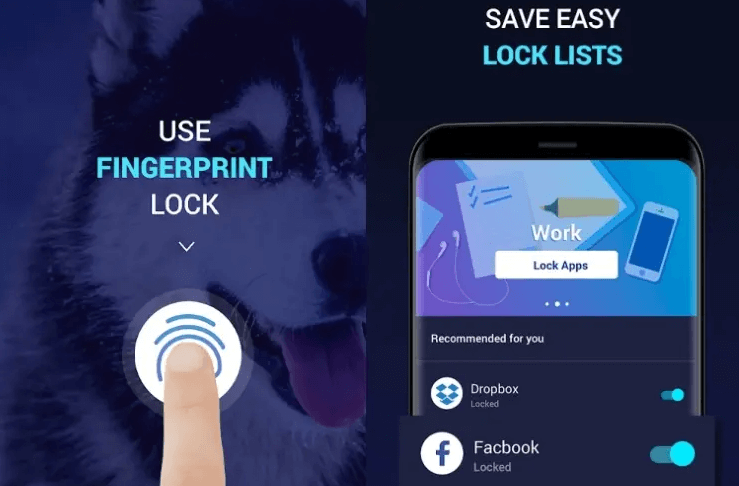
While the under lock app is good in general, there are issues with how it works. So, below is the guide to troubleshooting and fixing some of the most common problems with it. Explore them together with the basic information about the under lock app so you can use it more efficiently.
What does under lock app do?
Under app lock provides a secure and secret place to store your most precious private photos and videos on your phone. Basically, it works like a secret album with login requirements to access it. Thus, you don’t have to worry about other people trying to borrow your phone for any reason. They can check everything but won’t see your hidden files in the under app lock.
Besides photos and videos, you can also hide your internet browser information, contacts, and passwords in the under lock app. Since you can store your passwords to it, you don’t need to bother listing the private details manually and risk their privacy. In short, it is a private vault that keeps all your stored information only to yourself.
Where to download under lock app?
If you truly need a secret vault to hide your most valued files and data while still wanting to make a part of your phone accessible to others, you don’t have to worry about the cost because the under lock app is downloadable free from the App Store or the iTunes Store.
Meanwhile, the under lock app is unfortunately not available in some countries. In fact, it is just illegal to download it for various reasons. Now, if your country is part of the list, the great news is that you can still have the under lock app installed on your phone with some methods. Using a VPN from another country will do the trick for you to have the app on your device.
Apparently, using a VPN can translate to some issues on legality. So, it is best to use the most trusted VPN to have less worry about those matters and also have the best security and support of the app at the same time.
How to troubleshoot under lock app installation issues?
Commonly, there are only three issues you need to check on your phone if the under app lock is not installing properly. You must check your internet connection, storage space, and app verification.

The installation will not go through when the internet connection is weak. When this happens, you might need to stop for a while and check your WiFi. You can continue installing the app if you have already ensured a strong internet connection.
Meanwhile, if the storage space is your problem, you can delete some of your unused apps to spare the adequate space needed for the under app lock to be installed. If you do not delete anything, you can’t have the app on your device.
Lastly, the installation process is easier if you check if the app supports your iOS version beforehand. Basically, you need to verify if the app suits your phone in the first place.
What to do if the under lock app doesn’t work properly?
It is a common problem for the under app lock to not work properly at times. That’s why it is most important that you know how to fix the issues so you will not be frustrated using the app. Usually, upon opening the app, your screen will just be black for seconds.
When you encounter a black screen, you need to go back to the other recent app before it. After that, you can close the under app lock and open it again. That way, you can prevent the app from crashing into other apps.
Besides that, turning off your phone can also do the trick in getting the under app lock to work properly. Supposedly, after turning off or even starting your device, the app will start to work fine again.
If the issues still happen consistently, your last resort is to uninstall and reinstall it. Just ensure that you permit the app to create backup files. Also, if the latest version won’t still work, you can try the older one.
How to fix under lock app login issues?
Since the under app lock is about security stuff, opening it always requires you to log in to ensure everything stored on it is always protected. That’s why you need to expect that there can be issues about it.
To fix the under app lock issues, you can try different solutions, including checking your login credentials and data connectivity. If the connection is the issue, you can try logging in again after a few minutes.
Also, you need to check for notifications from the under lock app; your account might be deactivated and get blocked without your authorization for some reason. Usually, there’s information on how to fix those issues.
How to troubleshoot update and notification issues on under lock app?
It is rare that the under lock app has an issue with an update and its notification. Nonetheless, it is best to know how to troubleshoot it. For that, all you need is to check the app’s settings. You can find all that can fix those issues on the settings. So, always check that if you experience problems.

How to access data on under lock app when it is not working?
When you can’t access your files, you can try the solutions above to make the app work again. Now, if the under app lock disappears from your phone or becomes unavailable, you can try backing up your data or using data extractor programs. If nothing works, you need to contact the under lock app developer to get your stored data back.





