Users of UniFi cloud keys can easily log in to their accounts with the correct credentials at account.ui.com or through unifi.ubnt.com. UniFi cloud login portals also provide options for users to reset lost or compromised passwords.
Logging into the UniFi cloud could be difficult for some users, especially those who don’t have a manual. But don’t despair if you plan to log in to the UniFi cloud, as this guide has everything you need.
Tips in this guide make it easy to log into your UniFi cloud whenever you want. And there’s more info below to help you get the best from your UniFi devices without hassle.
Is UniFi Cloud Login Free?
The UniFi cloud is free to access for users with a compatible device. Users can access and link any amount of devices they want with a UniFi cloud login.
However, users must connect the UniFi cloud to one device 24 hours after sign up to prevent misuse. And users need to connect up to ten (10) devices within the first 4 weeks to continue access UniFi cloud.
How Does UniFi Cloud Login Work?
Cloud access gives users an app proxy through available web sockets. It creates a secure https connection so users can link several devices wherever they may be.
The UniFi cloud login grants users access to all connectivity options and hosting services available from a controller. Most UniFi controllers have software designed to support cloud logins to host multiple devices at the same time.
Users can access a UniFi cloud login remotely or from a remote location. The UniFi remote login supports plug-and-play installation to support better security with cloud access.
How to Log Into UniFi Cloud
Step 1: Power up your UniFi controller
Connect your UniFi controller to an active internet connection and recommended power source.
Step 2: Visit the remote access portal
Next, visit unifi.ubnt.com to access the remote access portal for Ubiquiti Networks.
Step 3: Enter login credentials and go to Discover Cloud Key
Next, enter login credentials for your UBNT account and go to your dashboard. Click Discover Cloud Key at the dashboard to open Ubiquiti Device Discovery Tool.
The tool will search for available cloud keys you can adopt for your controller.
Step 4: Click on Adopt, update firmware, and follow controller wizard instructions
Clicking Adopt ties the cloud key to your account and makes cloud setup possible. Next, click update firmware to update your UniFi controller to its latest version.
The next step involves setting up your device’s controller through a wizard menu.
Step 5: Enable remote access and visit unifi.ubnt.com
Enable remote access after finalizing controller wizard settings. Afterward, you can use your UniFI cloud controller login.
Can UniFi Cloud Work without Controller?
You might need a UniFi controller to link several devices through cloud connections, but it’s not necessary every time.
Users can access the UniFi cloud with nothing but an internet-enabled device and access to an Ubiquiti account. Mobile users can create and set an access point on UniFi without a controller.
However, a UniFi controller grants users access to more benefits and greater connectivity. Cloud access on multiple devices might also be difficult without a UniFi controller.
How to Log Into UniFi Cloud from the Internet
Step 1: Open your web browser
First, open your Web browser (Chrome is the recommended option) and proceed to its search bar.
Step 2: Visit unifi.ubnt.com
Enter unifi.ubnt.com in the search bar and tap enter. You will gain access to the login page of Ubiquiti Networks through this address.

Step 3: Login with your credentials
Enter your Ubiquiti Networks (UBNT) login username and password to access your account remotely.
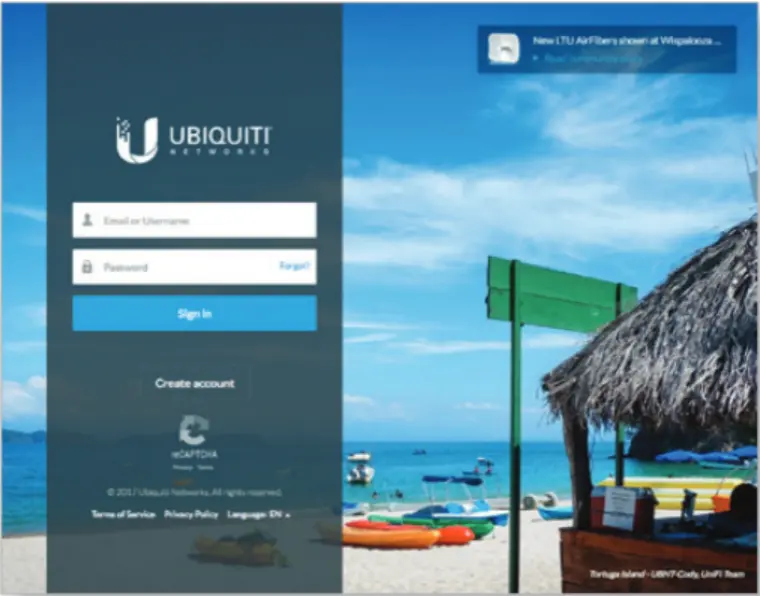
Note that Enable Remote Access must be switched to ON if you plan to login to UniFi remotely. You need to follow the path below to enable remote access on your UniFi controller:
UniFi > Discover Cloud Key (switch ON) > Click Adopt > Update Firmware > Complete Controller Wizard setup > Enter UBNT account credentials > Enable Cloud Access
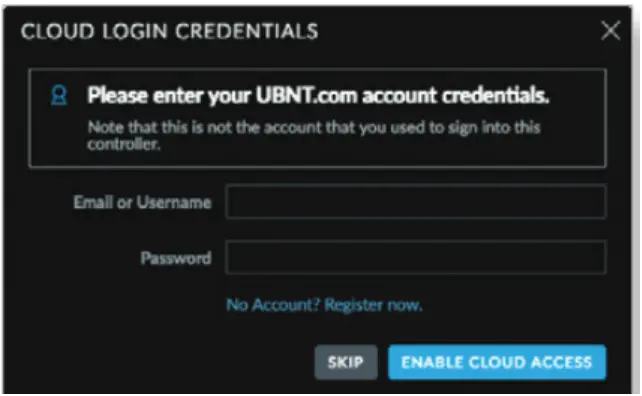
Best UniFi Cloud Hosting Alternative
HostiFi is currently the best alternative to UniFi for cloud hosting features. Users can get significant hosting support for all components of their UniFi network with greater ease.
Other great options for cloud hosting services are:
- Cisco Meraki Systems Manager
- Beehive SDN Controller
- Wi-5
- OpenDaylight
- Lightly.io





