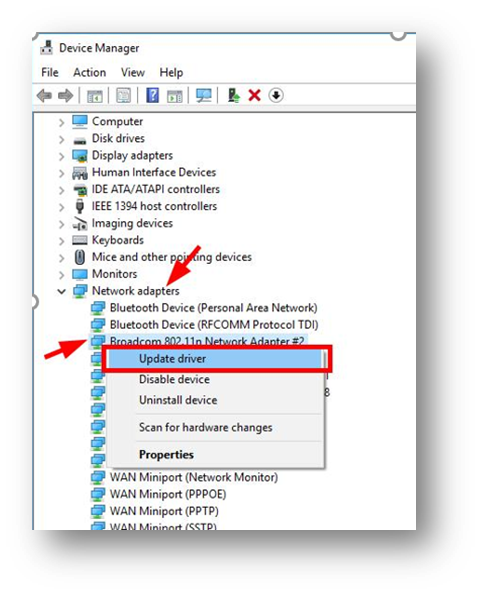A stable internet connection offers a lot of conveniences to end-users. You can check your email without delay, attend an online business conference without interruption, run your business smoothly, or even binge-watching your favorite series, and many more. However, without a fast and reliable internet connection, you can experience Verizon Fios disconnecting from the network.
No one likes it when the internet connection keeps on dropping, lagging, or disconnecting. It causes headaches and troubles. It may even become financially detrimental to end-users. However, the good thing is you can fix these issues with troubleshooting steps on your own.
Why does my Verizon FiOS keep disconnecting?
There are several reasons why Verizon FiOS keeps on disconnecting, which tends to come and go randomly. They arise from:
Modem or Router Problem
It is the most common problem of intermittent internet connection. Verizon’s modem or router stores information on its memory, mainly to speed up the device. However, files can start to clog the storage, causing stalling the device. This can be fixed by rebooting the system to clear all the cache files from its memory, thus refreshing the system. Also, check if the firmware is updated to run the device smoothly.
Wiring Issue
Verizon Fios uses fiberoptic wiring, which is durable, yet very sensitive wiring. Any damaged or loose wiring and cabling can cause the internet connection to disconnect. Observe for any cuts and bends on the cables. If you notice cuts and bends, then simply replace the cable.
Router’s Position
The location of the router makes sense for its overall performance and speed. If the router is too far, it may cause trouble for your device to catch on to signals.
Over-crowded Wi-Fi channel
The router broadcasts Wi-Fi on specific radio frequency channels. When too many devices are connected to one Wi-Fi channel, it becomes overcrowded and causes a drop in internet connectivity.
Outdated Antivirus
Antivirus serves as the gatekeeper to your network. Therefore, it must be updated all the time. An outdated antivirus can cause conflict with several programs and automatically blocks your internet connection.
How do I fix my Verizon FiOS that keeps on disconnecting?
Fixing Verizon Fios that keeps disconnecting depends on the root cause of the issue. Therefore, it is important to know first the cause of the problem before you can successfully fix disconnecting Fios.
1. Modem or Router Problem
Modem or router problems can be caused by a memory bottleneck. Try rebooting the system to clear all the cache files from its memory. Check the firmware if it’s running on an updated version. If not, try to push for a firmware update.
2. Wiring Issue
Check for cuts, bends, and ripped cables. Replace as needed.

3. Router’s Position
Move closer to the router to make a better connection. Sometimes, too far from the source may cause signal interruption. You can also extend the range of the Router
4. Overcrowded Wi-Fi Channel
You can conduct a router power cycle or log in to the admin panel to select a different channel manually. You can also try enabling both 2.4GHz and 5GHz for a dual-band router.
How to Fix if my Verizon Fios WiFi is Connected But No Internet
Step 1: Restart the router
Restarting your device is the first and basic troubleshooting technique that you do for any internet issue. This will allow the system to refresh and delete cache files that may cause clogging.
Step 2: Scan for viruses
Viruses sometimes can automatically block your internet connection. Check if your antivirus is also updated.
Step 3: Check for obstructions that can cause interference
Big furniture, Bluetooth devices (e.g., headsets, keyboards, mice), microwave ovens, walkie-talkies, etc., can cause internet disturbances. Try turning it off or removing it to strengthen your internet signal.
Step 4: Use one fiber connection at a time
Executing multiple activities that use the same fiber connection can cause internet issues. Since Video-on-Demand uses the same fiber-optic connection as your internet service could result in a weaker internet connection.

Step 5: Check if something is using up the bandwidth
Try using the dual-band settings if there are multiple heavy users within the same network.
Step 6: Factory reset the router
A misconfigured router can cause issues with connectivity. If the above steps did not work out, try resetting your router by pressing the reset button on the router.

Step 7: Call customer service
If the above steps did not resolve the issue, you may ask for help from the technical support of Verizon.
How to fix FiOS being disconnected continually by Windows 10
Step 1: Check your computer setup
The issue might be due to an outdated network adapter driver or outdated router software.
Step 2: Proceed to troubleshoot the network
On the search bar type Troubleshooting>Network and Internet> Network Adapter> run the troubleshooter.
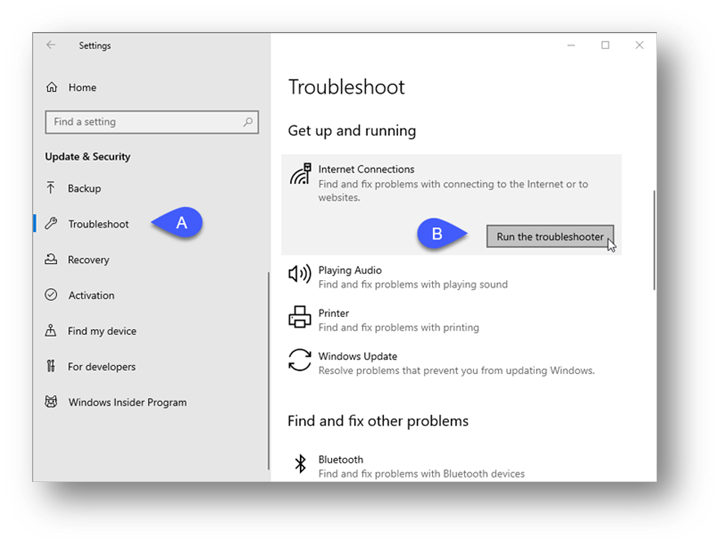
Step 3: Check the Wi-Fi adapter firmware
- Go to Device Manager
- Select and expand the Network Adapter
- Once the Wireless adapter pops up, click Uninstall
- Download the latest Wireless network adapter driver setup file from the manufacturer’s website and install it.