What happens when you try to register a Discord account and you’re told your number has been used already?
If someone has used your Discord phone number to open an account already, it might be impossible to roll back. However, some methods might work to help you gain access to the Discord community and all services it offers.
Taking cues from the information in this guide is a smart way to bypass Discord phone number already used stress-free.
Table of Contents
How to Fix an Existing Discord Account is Already Using this Number
First method: Use alternate login
You can choose another phone number to register a new Discord account. Using a different phone number makes that contact a recognized login detail of your Discord.
Second method: Contact Discord Support
Step 1: Visit Discord’s support website
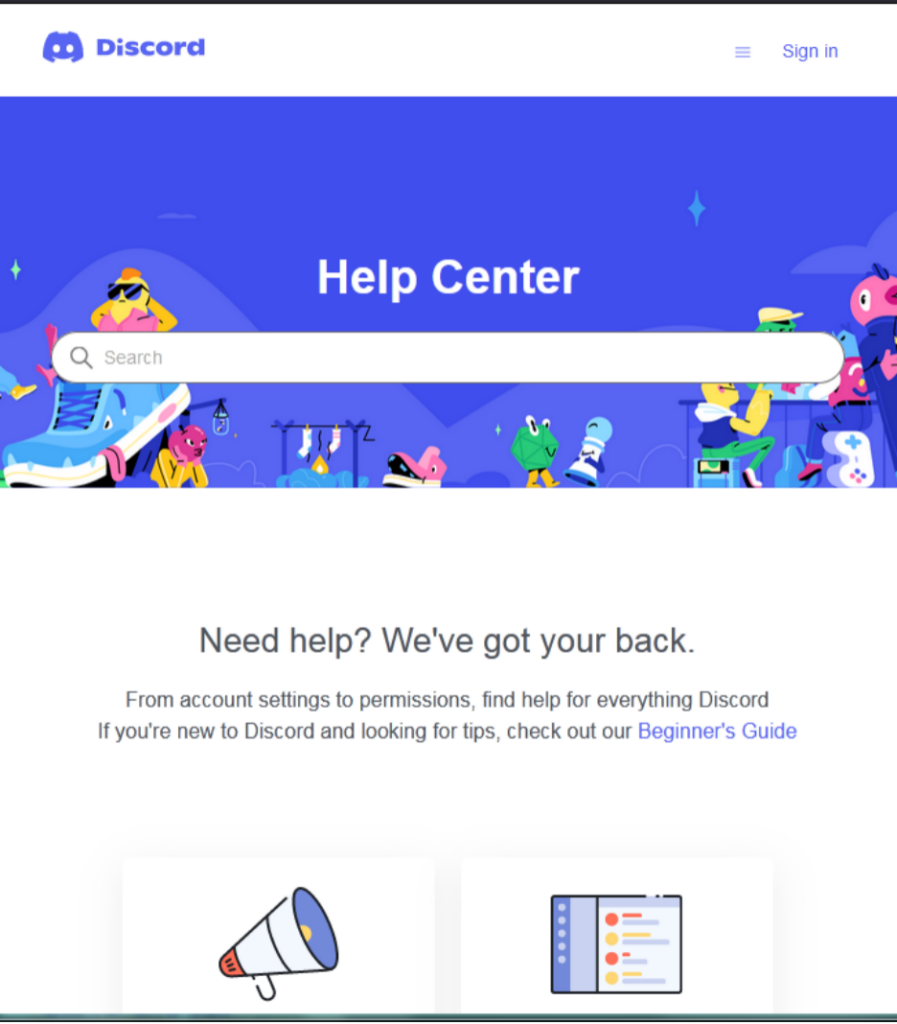
Step 2: Click on the Menu icon
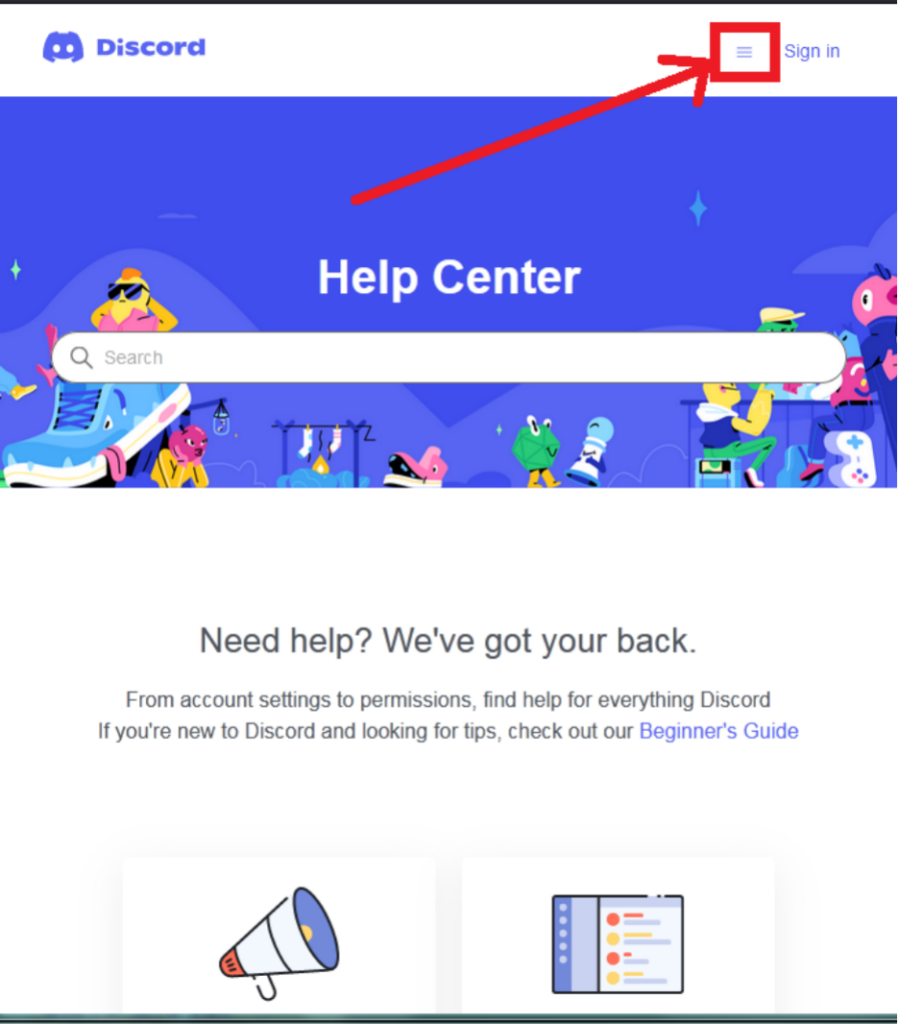
Step 3: Click Submit a Request
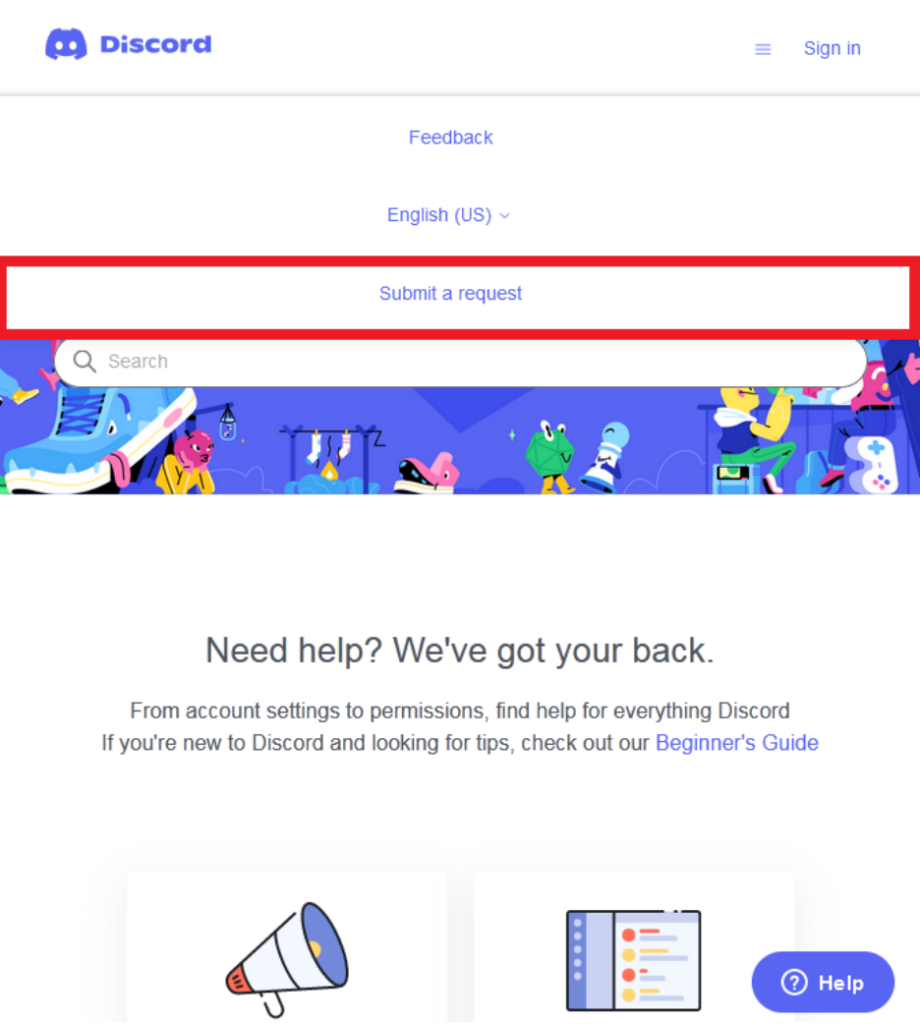
Step 4: Select Help & Support
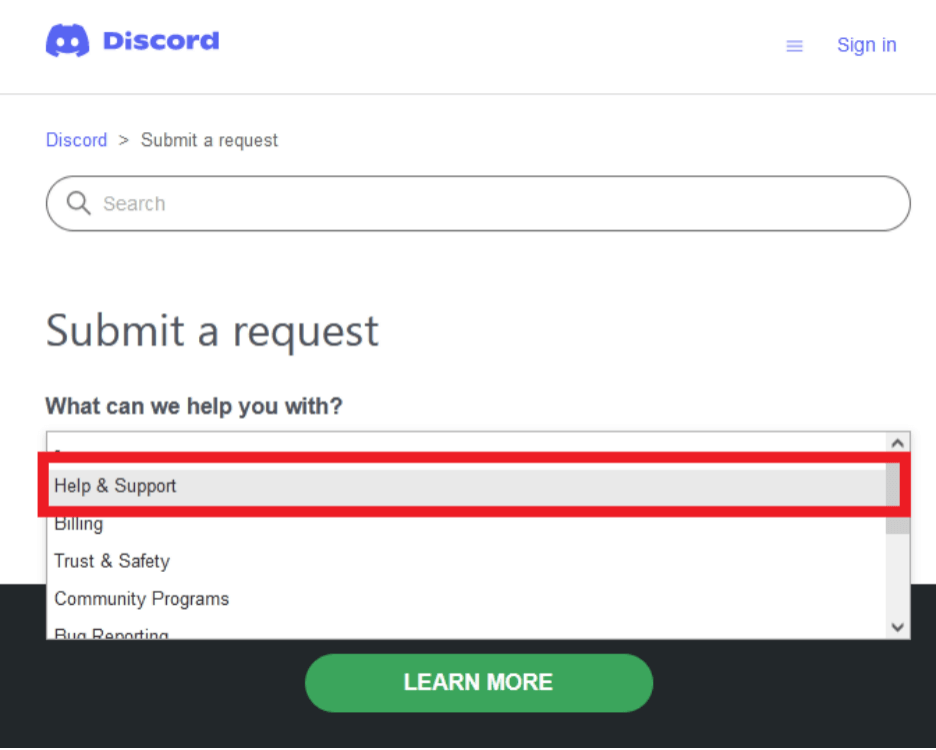
Step 5: Write a description and Click Submit
Your description should cover a request that your linked phone number is rejected at login. Next, fill in all other necessary columns and click Submit.
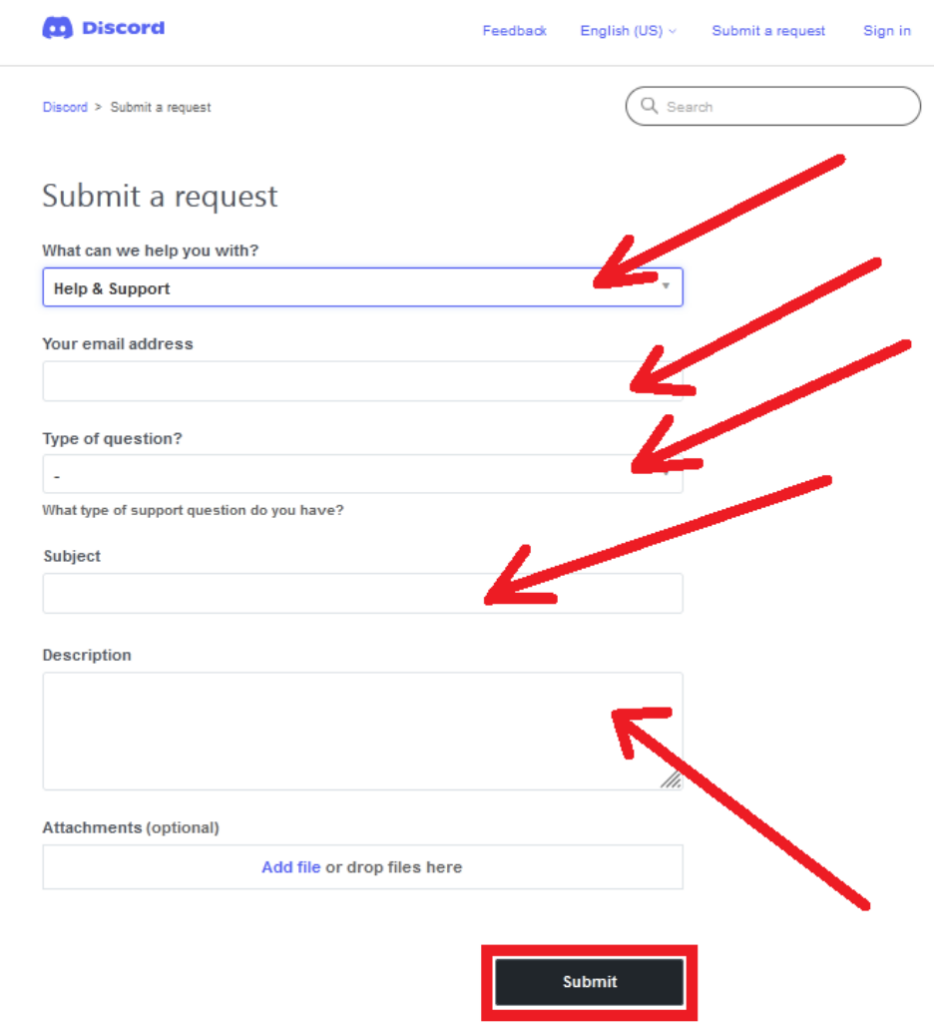
Third method: Change your Discord phone number
Step 1: Visit your Discord account
You can download the Discord app on your device or access it through your browser.
Step 2: Go to Phone Settings and tap Account
Click Phone Settings at the bottom right corner of your phone screen.
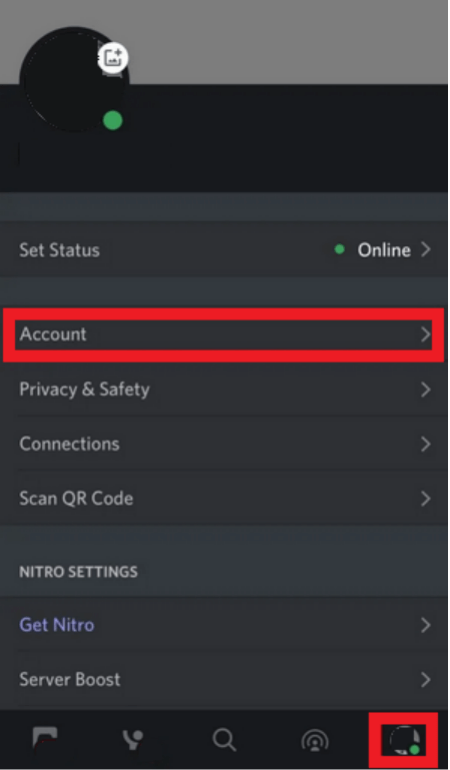
Step 3: Tap Phone
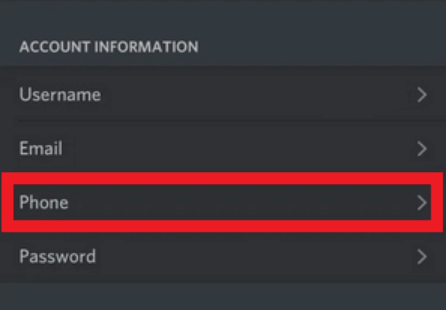
Step 4: Enter your Phone Number
At this stage, you will be asked to enter a phone number to be linked to your Discord account.
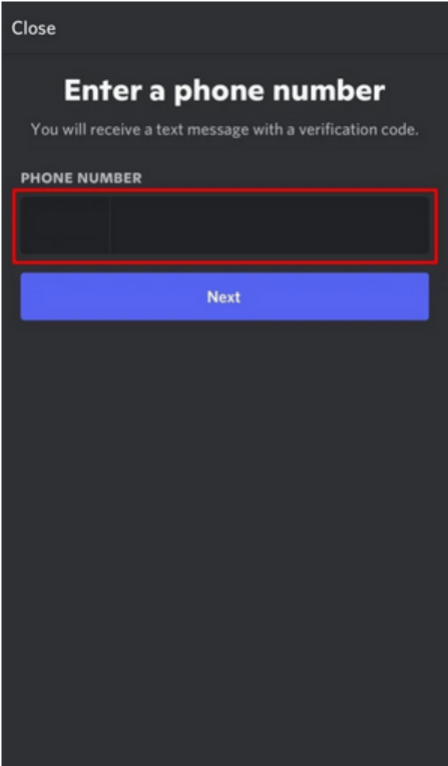
Step 5: Enter verification code
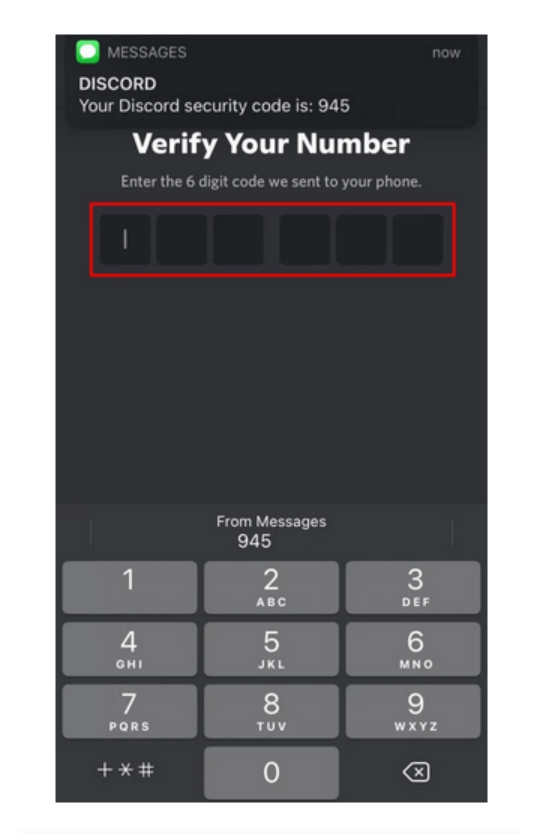
Step 6: Verify your phone number
After entering the verification code, you will be directed to a page to verify ownership of your Discord account.
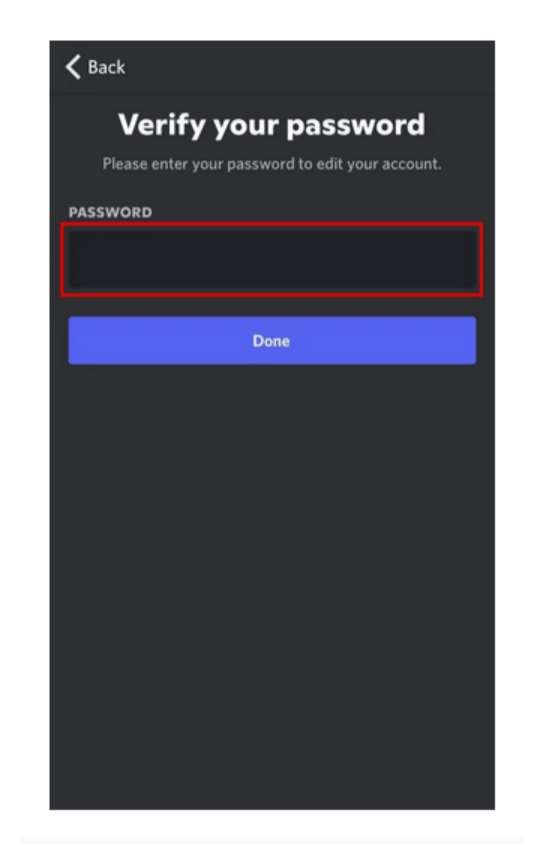
Click Done after entering your password.
With these steps, your new phone number will link to your Discord. You can use your linked number to log into your account too after completing the steps.
How to Get Past Discord Phone Verification
Step 1: Open your email app
Go to your phone or computer’s email app and create a new template to compose your message to Discord.
Step 2: Create an email to send to Discord
The recipient address of your email should be [email protected].
Step 3: Write Phone Verification Issues as your mail’s subject
The subject of your email should read as Phone Verification Issues or something similar. Also, craft a message showing you can’t receive verification numbers to your phone.
Crafting a clear, concise email is the key to getting much-needed support from Discord to bypass phone verification.
Step 4: Send your email
Hit Send on your email app to send your message to Discord Support.
Discord will contact you later with more information about how to get past verifying your account with a phone number. Note that there is no definite timeline covering when Discord will reply to your email.
In some cases, Discord will automatically help you bypass phone verification before contacting you by mail.
The best way to bypass phone verification problems is to contact Discord for assistance. Other methods available are more likely to fail, and there’s no harm in trying out this method.
How to Fix Something Going Here Discord Without Phone Number?
Uninstalling and reinstalling your Discord app could be enough to solve the ‘Something Going on Here’ issue. If you’re on a Web browser, close Discord, clear your browser’s cache, and restart Discord.
You can also fix this issue by contacting Discord Support at www.support.discord.com and lodging a complaint with necessary information.
Does Discord Save Phone Number?
Discord stores the phone numbers of all accounts forever, and no old number can work to open a new account. Even after account deletion, Discord will still recognize and reject a phone number tied to a deleted account.
The only way you can change phone numbers on Discord is when you have an active account. An active account allows you to edit and change phone numbers tied to your Discord at will.
Why is Discord Rejecting My Phone Number?
Discord may be rejecting your phone number because it has been used to open an account in the past. Some phone numbers may also be unavailable for use on Discord based on laid-down policies.
Discord users with VOIP, burner/prepaid, and landline numbers won’t get much headway opening an account too.
Poor connection issues during registration or login may also cause Discord to reject your phone number.
Can I Use One Phone Number on Multiple Discord Accounts?
Unfortunately, you cannot use one phone number to register or log into different Discord accounts. Discord only allows one phone number per account at each point in time.
If you desire to change your old phone number on Discord, it won’t be recognized as a valid login detail.





